What to Expect from this Kajabi Review:
Hi, I’m Kevin, and welcome to my review of the Kajabi platform! If you’re here, it’s probably because you want insights from someone who uses Kajabi every day for their business.
In this review, I’ll share the advantages and disadvantages of using this platform for building websites, creating online courses, launching marketing campaigns, and much more. I will also break down Kajabi’s pricing to explain why I think it offers great value.
Overall, you can expect a thorough and honest overview of my experience with Kajabi. This way, you can decide if it might be the right choice for you and your business. Let’s dive in!
What is Kajabi?
Kajabi is a fantastic all-in-one platform designed to help you turn your knowledge and skills into a successful online business. With Kajabi, you can easily create, promote, and sell your online courses, membership sites, coaching programs, and even host your own public or private podcast. Plus, you can send out email newsletters and automated responses—everything you need is in one place!
The best part? You don’t have to deal with complicated technology like coding, plugins, or fixing broken links. If you’ve ever used WordPress, you know how frustrating that can be. Kajabi is designed to work smoothly together, making it user-friendly for anyone.
Besides hosting your digital products, Kajabi also offers a sleek website builder, a secure way to accept payments, and tools for email marketing. You’ll find ready-made templates for websites and emails, powerful analytics to track your progress, and automations that help simplify your tasks.
The idea is straightforward: use Kajabi’s tools to transform your expertise into a digital product, present it to your audience, and start earning money. It’s a simple way to share what you know and make a profit while doing it!
One of the things I really appreciate about Kajabi is the fantastic support and community it offers. They provide 24/7 customer service, so help is available whenever you need it. Plus, there are plenty of training resources available through Kajabi University to help you learn the ropes. You can also connect with a lively community of entrepreneurs who share similar goals.
Kajabi has been around since 2010, and during that time, they have supported tens of thousands of customers, known as Kajabi Heroes, in building successful businesses based on their expertise. Many of these knowledge entrepreneurs have even reached impressive milestones, growing their businesses to seven figures, while others have successfully built five and six-figure businesses. Kajabi truly empowers individuals to turn their knowledge into thriving ventures!
Kajabi reports that their users, known as Kajabi Heroes, have earned more than $3.9 billion using their platform. Kajabi provides people with the tools they need to start their own businesses, make extra money, and achieve the lifestyle they’ve always dreamed of.
The knowledge you have can be valuable, and with Kajabi, you can turn that knowledge into a source of income. If you’re reading this, chances are you’re curious about starting your journey with Kajabi. To help you get started, I’m offering an extended free trial through the link below. This link lets Kajabi know I referred you. If you decide to continue with Kajabi after your free trial and make a payment, I’ll receive a small commission as a thank you for the referral. I appreciate your support!
Kajabi Pricing: What You Need to Know
Kajabi Plans Explained:
Kajabi offers four different plans to help you choose the one that fits your needs:
- Kickstarter Plan (14-Day Free Trial): This is the most budget-friendly option at just $69 per month. It’s perfect for getting your digital business off the ground with all the basics you need.
- Basic Plan (14-Day Free Trial): For $149 a month, this plan is ideal for beginners who want more features. You can create over 50 landing pages, send unlimited marketing emails, and sell up to 3 products. It’s a great step up once you’ve got your Kickstarter plan set up. I’m currently using this plan and find it very helpful!
- Growth Plan (30-Day Free Trial): If you already have a business and want to expand, this plan costs $199 per month. It’s suitable for those who have a few online courses ready and a good email list. This plan also allows you to run your own affiliate program to promote your courses, which isn’t available in the Basic plan.
- Pro Plan (14-Day Free Trial): At $399 per month, this plan is designed for those with a successful business already making six figures. It helps you streamline your business tools and take your operations to the next level.
With these options, you can choose the plan that best matches your current stage and goals in the online business world!
One of the best things about these plans is that you can easily change them according to what your business needs. You can upgrade to a better plan or downgrade to the Basic Plan whenever you want. For example, I tried the Growth Plan for some time, but it was more than what I actually needed, so I switched back to the Basic Plan and have been very satisfied with it. If my business expands and I need more features in the future, I can always choose to upgrade back to the Growth Plan. I really appreciate how straightforward and flexible the Kajabi plans are!
Is Kajabi Worth the Price?
This question can be a bit tricky because the price of something is just a number. What really matters is the value we give to that number. So, a better question to ask is, “What value does Kajabi provide?”
- Does Kajabi Save You Time? Time is a resource you can never get back. Kajabi helps you save time by bringing all the necessary tools together in one place. You won’t waste time logging into different systems, trying to connect various software through APIs, or fixing issues with plugins whenever WordPress updates. Not only does Kajabi save me time, but it also gives me peace of mind knowing that my tech setup will work reliably every day. That reassurance is invaluable.
- Does It Make Your Business Simpler? The easier it is to run your business, the higher your chances of success. That’s definitely true with Kajabi. While it takes some time to get used to any new platform, with Kajabi, I only need to learn one system. Before I started using Kajabi, I was juggling multiple tools: WordPress for my website, WP Engine for hosting, Vimeo for videos, Member Mouse for memberships, Aweber for email marketing, Zapier for connecting apps, Click Funnels for marketing funnels, and many more plugins. That meant I had to learn at least seven different platforms and figure out how to make them work together. Now, everything I need is streamlined in one platform, Kajabi, which simplifies my entire business!
- Can this platform grow with your business? It’s important to choose a platform that can expand alongside your success, so you won’t have to start from scratch every time you hit a new milestone. This is one of the things I really appreciate about Kajabi. When I first began using Kajabi, they didn’t offer features like one-on-one coaching or podcasts. However, they have since introduced these features while keeping the same pricing. Kajabi consistently enhances their platform, making improvements like a faster website builder, all without raising costs. I’m confident that as my business grows, Kajabi will be able to support that growth. The best part is that they are always adding new features and making the platform better. This is exactly what you want from your tech platform!
Let’s take a look at the costs involved. At first glance, the monthly fee of $149 for Kajabi might seem a bit steep. However, when you consider the price of getting each of Kajabi’s features separately, it becomes clear that this monthly rate is actually a fantastic deal! Below, you’ll find the average monthly prices for similar software that offer these features individually:
- Website Builder and Hosting: $30/month | Included with Kajabi
- Unlimited Video Hosting: $99/month | Included with Kajabi
- Course Hosting Platform: $39/month | Included with Kajabi
- Landing Page Builder: $79/month | Included with Kajabi
- Email Marketing Software: $20/month | Included with Kajabi
- Marketing Funnel Builder: $97/month | Included with Kajabi
- Webinar Hosting Software: $20/month | Included with Kajabi
- API Automation (like Zapier): $25/month | Included with Kajabi
- eCommerce Features: $49/month | Included with Kajabi
- Customer Relationship Management (CRM): $79/month | Included with Kajabi
- Private Community Software: $28/month | Included with Kajabi
- Mobile App: $33/month | Included with Kajabi
- Podcast Hosting: $12/month | Included with Kajabi
When you add up all these separate costs, you would end up spending $610 each month. In contrast, with Kajabi, you only pay $149 a month.
This means you save $461 every month by choosing Kajabi! It’s a smart choice for anyone looking to streamline their online business while keeping costs low.
Going back to the main question: “Is Kajabi worth the price?” my answer is a definite YES! Kajabi is not just worth what you pay; it’s also super user-friendly and everything works seamlessly together, which makes it an even better deal.
If you’re interested in trying Kajabi, I recommend taking advantage of their 30-day extended trial. The link below will let them know I referred you, which doesn’t cost you anything extra. Plus, if you decide to continue with a paid subscription after your trial, Kajabi will give me a small commission. Every bit helps, so I appreciate your support!
I only recommend products that I truly use and love, and I hope you find it just as great!
The Kajabi Website Builder
Kajabi offers fast website hosting and a powerful website builder that works seamlessly with your courses, marketing, and payment systems.
In November 2020, Kajabi launched a new website builder designed to be lightweight and load much faster than before. This new tool allows you to manage your entire business from one location, eliminating the hassle of using multiple integrations or plugins. Everything you need is now available on one platform.
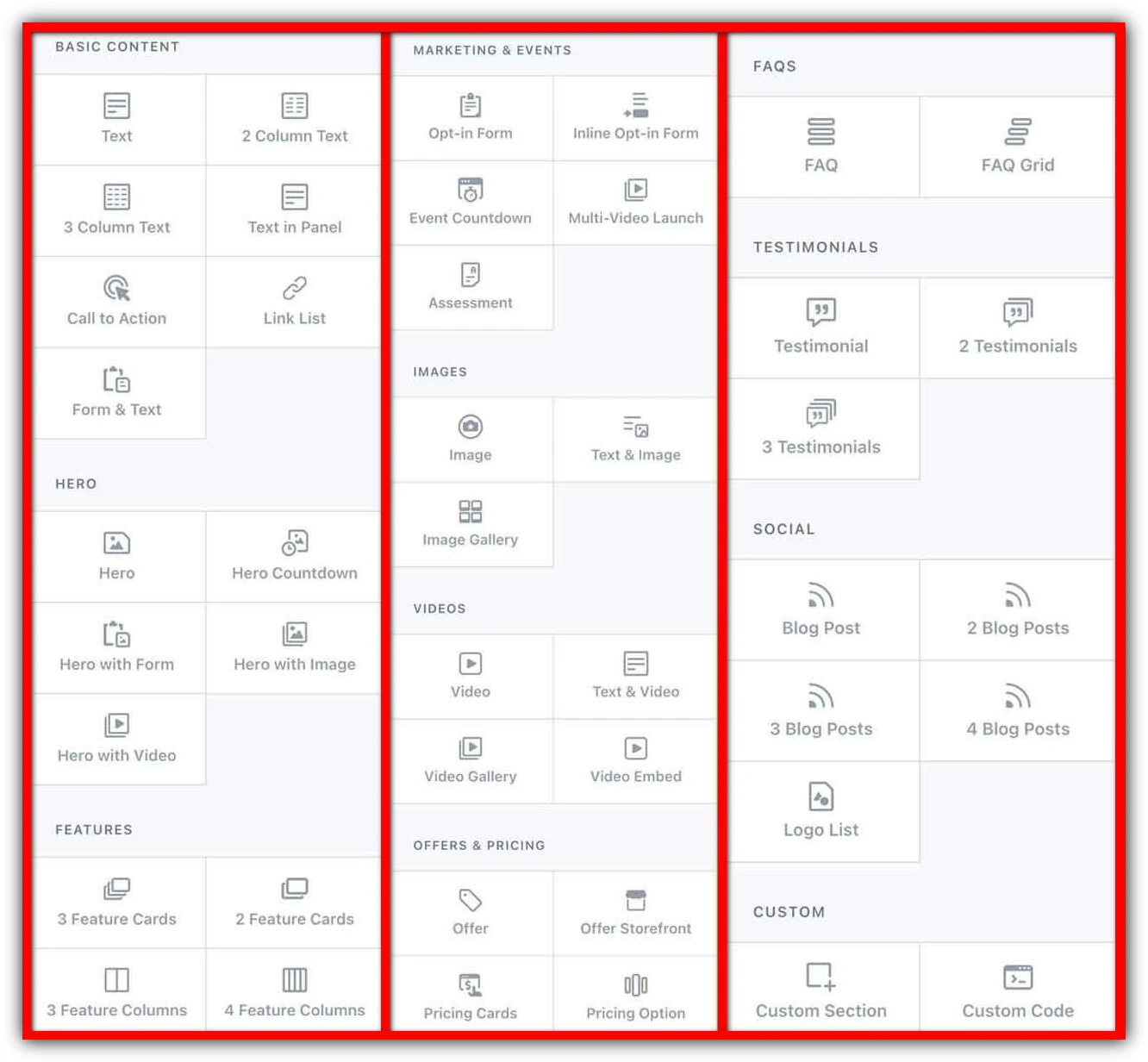
Kajabi also allows you to use your own custom domain, ensuring that your branding remains consistent. Additionally, they provide free website themes and templates that help you create a professional-looking site.
With these tools, you can easily customize your website’s design to achieve the perfect look and feel that matches your brand.
Kajabi Video Hosting
Kajabi offers fast and unlimited video hosting, allowing up to 4 GB per video.
Reliable and quick video hosting is crucial for me because I create tutorials, comparisons, and reviews about SaaS products. I need to be confident that my videos will load smoothly and play well on any device. I often produce content in high resolutions like 5K and 4K, so it’s important to have a video player that can easily handle that quality without any issues.
While I do use YouTube for my video content, I prefer not to use it for hosting videos on my website. One reason is that at the end of each YouTube video, viewers are shown thumbnails of other videos, which can redirect them away from my site. I understand that YouTube aims to keep viewers engaged on their platform, but when people visit my website, I want to control their experience and keep them focused on my content. Having my own video hosting helps achieve that goal.
I don’t use YouTube videos as my main source for my website, and here’s why: I don’t own YouTube. If they decided to ban my account, I could lose all my videos, and they would no longer be available on my site. I really want to have control over what my visitors experience when they come to my website.
That’s why I’m glad I use Kajabi. With Kajabi, I can keep my video experience intact without any compromises. It includes Wistia for video hosting, which is a fantastic service for storing and streaming videos on my website.
If I wanted to use Wistia on my own, I would have to get a Pro account, which costs $99 a month. As of now, Wistia offers a Pro account that lets you upload 10 videos for free, and then it charges $0.25 for each extra video. This way, I can maintain my video content without worrying about losing access!
I pay $149 each month for my Kajabi subscription, which offers so much more than just video hosting. By choosing Kajabi for my video needs, I’m actually saving money. I keep adding new videos every month, so these savings will only grow over time.
If you’re interested in trying Kajabi, there’s a special 30-day free trial available. By using the link below, Kajabi knows that I referred you. This trial won’t cost you anything extra. If you decide to continue using Kajabi after your free trial, I will receive a small commission for the referral.
I appreciate your support in advance! You get to enjoy an extended free trial, and if you like the service, I benefit too, all at no extra cost to you.
Kajabi Course Builder Overview
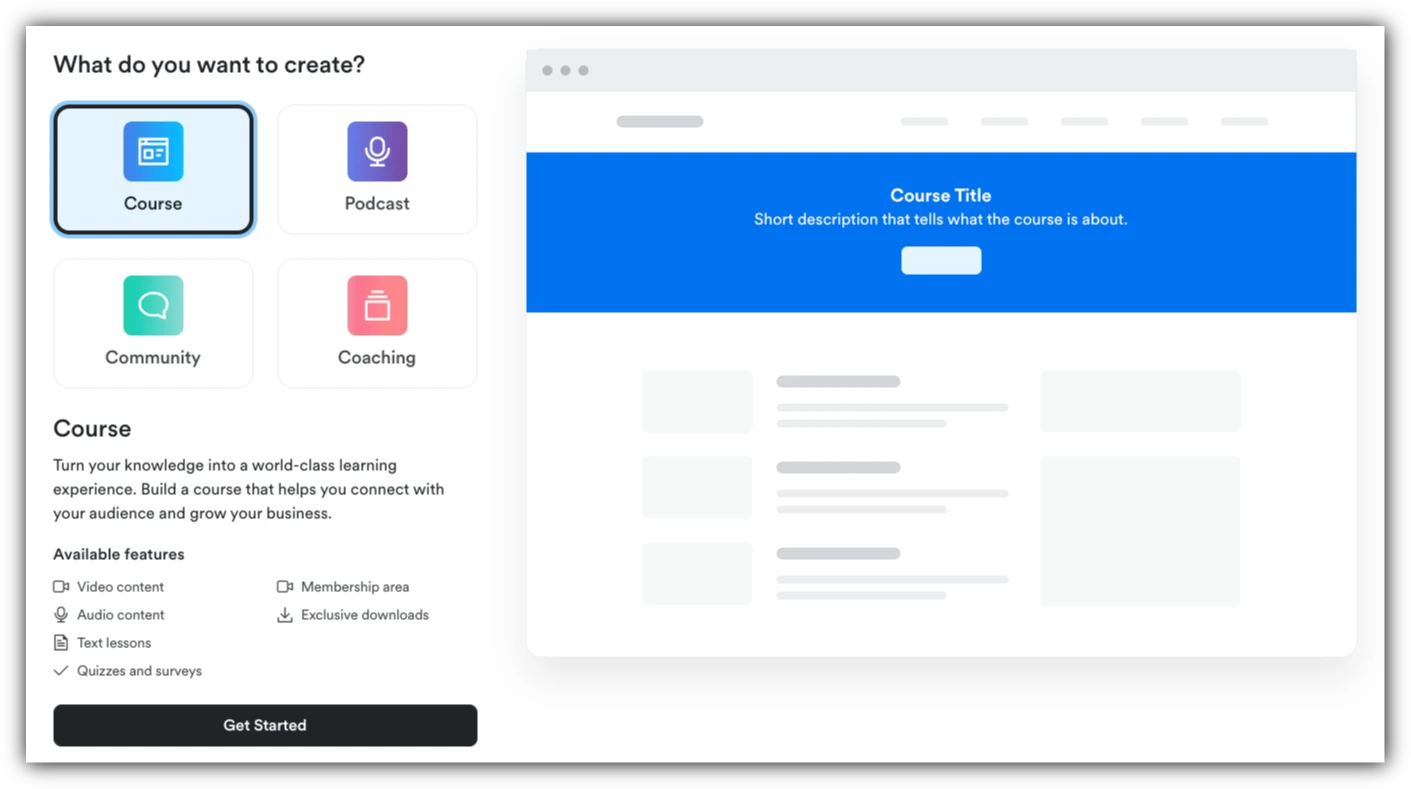
Kajabi is a platform that helps you take everything you know and turn it into a paid course. You can find the course builder in the Products section once you log in.
What’s Included in the Course Builder?
The Kajabi course builder offers a variety of tools to create your course, including:
- Video Content: Upload videos to teach your material visually.
- Audio Content: Add audio files for on-the-go learning.
- Text Lessons: Write lessons for those who prefer reading.
- Quizzes and Surveys: Engage your students with quizzes to test their knowledge and gather feedback.
- Membership Area: Create a space where students can access all course materials.
- Exclusive Downloads: Offer downloadable resources to enhance learning.
AI Content Assistant for Your Course Creation
Kajabi comes with an AI Content Assistant to help you develop your course materials. This handy tool can assist you in creating:
- Course Outline: Organize your course structure.
- Lesson Content: Generate engaging lesson materials.
- Landing Page Content: Write compelling descriptions to attract students.
- Sales Video Script: Craft scripts for promotional videos.
- Social Media Content: Create posts to market your course online.
Once you create your course on Kajabi, you’ll have a dashboard to welcome your students. This dashboard also tracks their progress, helping them see where they left off in the course.
Setting up your course is simple, and you don’t need any coding skills to get started!
Create Your Coaching Program
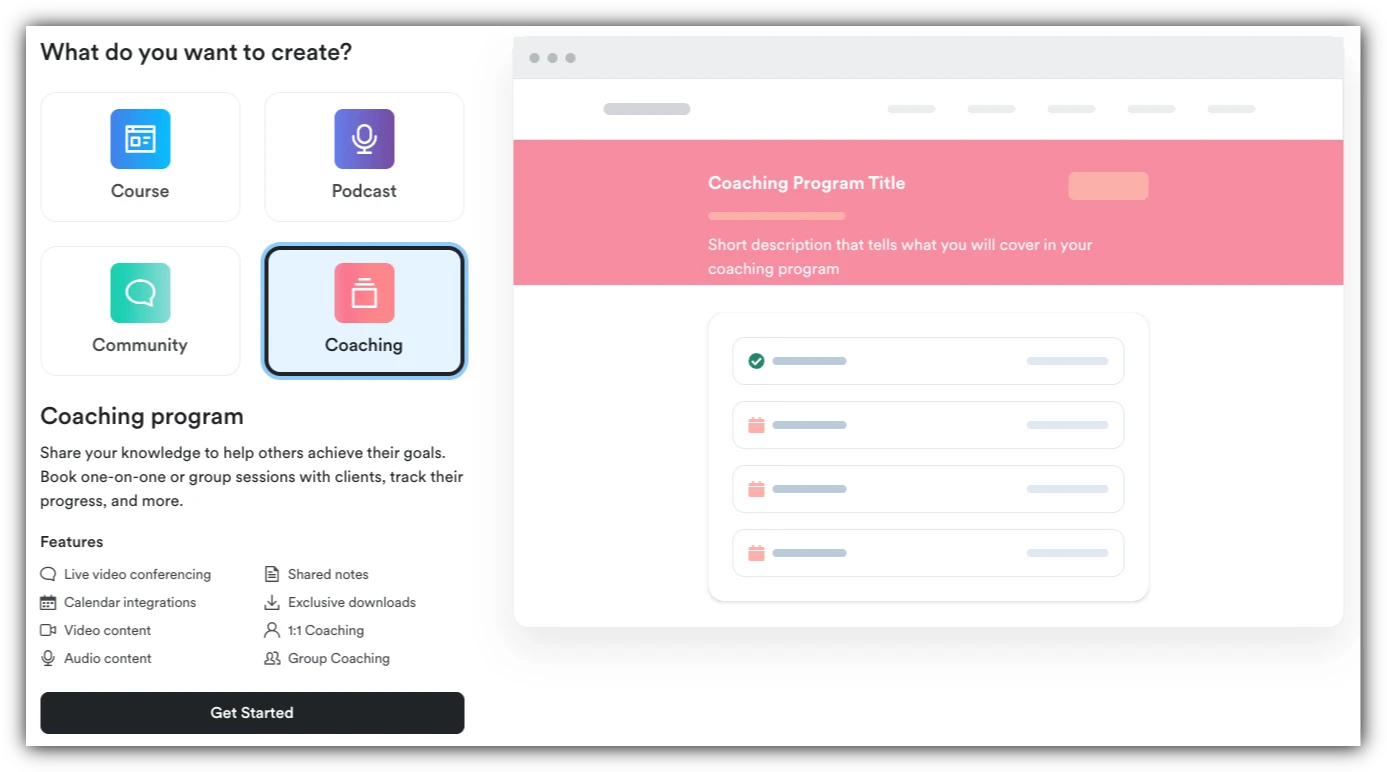
Are you a coach looking to offer either one-on-one sessions or group coaching? With Kajabi, you can easily do both!
Kajabi allows you to create a coaching program where you can share your expertise and help others reach their goals. You’ll have the ability to schedule individual or group sessions and keep track of your clients’ progress along the way.
The Coaching Program builder in Kajabi comes with some great features:
- Live Video Conferencing: Connect with your clients in real-time through video calls.
- Calendar Integrations: Sync your schedule so you never miss an appointment.
- Video Content/Hosting: Upload and share videos to enhance your coaching.
- Audio Content/Hosting: Provide audio materials for clients to listen to anytime.
- Shared Notes: Collaborate with clients by sharing notes during sessions.
- Exclusive Downloads: Offer special resources for your clients to download.
- 1:1 Coaching: Conduct personalized sessions tailored to individual needs.
- Group Coaching: Facilitate sessions with multiple clients for a shared learning experience.
When you log into your Kajabi account, you’ll see a user-friendly start screen that guides you through the process.
So, are you ready to get started? Sign up for a 30-Day free trial and explore all the possibilities!
Start Your Own Podcast
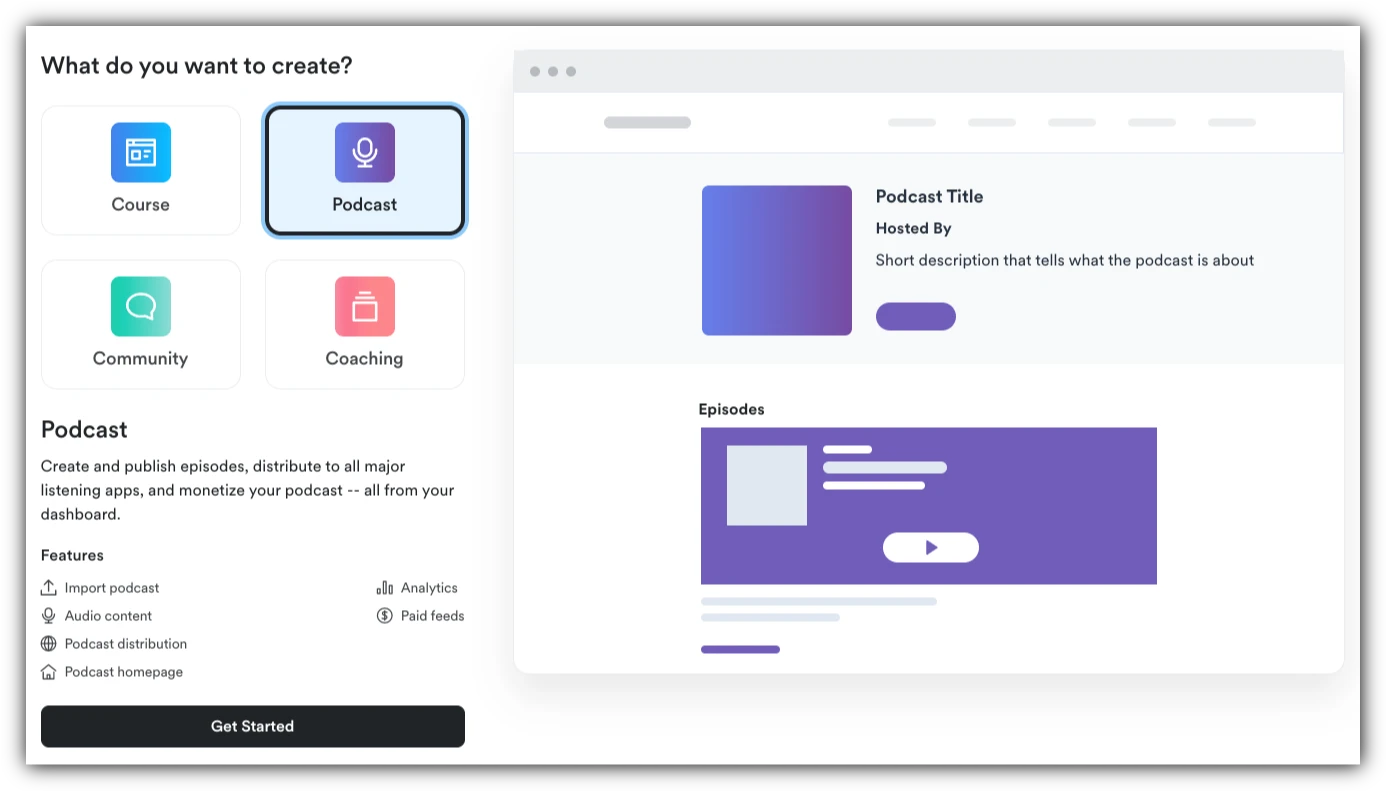
Creating a podcast is a super important way to promote your business, build an audience, and make some money. The popularity of podcasts has skyrocketed in recent years. Back in 2008, only 8% of people in the U.S. listened to podcasts, but by 2020, that number jumped to 37%. This growth is why every Kajabi membership includes the option to host and share a podcast directly from the Kajabi dashboard!
When you launch your podcast with Kajabi, you’ll be able to create and publish episodes, share them on all the main listening platforms, and even earn money—all from one place.
Here’s what you get with your Kajabi podcast:
- Import Your Existing Podcast: If you already have a podcast, you can easily bring it over to Kajabi.
- Audio Content Hosting: Kajabi will store your audio files, so you don’t have to worry about hosting elsewhere.
- Podcast Distribution: Your episodes will be sent out to major podcast apps so listeners can find you everywhere.
- Podcast Homepage: You’ll have a dedicated page for your podcast where people can learn more and listen to episodes.
- Analytics: Keep track of how many people are listening and engaging with your podcast.
- Paid Podcast Feeds: You can create subscription options for exclusive content.
You can also sign up for a free trial to explore all these features!
Kajabi CRM Overview
The Kajabi platform offers a powerful CRM that helps you create a great customer experience, which is essential for running a successful business.
I really enjoy using the Kajabi CRM because it allows me to keep track of my customers and members easily. From the moment someone signs up, I can see what products they’ve bought and how they’re doing in their courses. If I notice that a customer isn’t making progress, I can reach out to find out what’s happening. This is also the best way to gather feedback from customers to enhance my courses further.
Kajabi lets you categorize your customers, so you can send the right messages to the right people. You can monitor their journey with your business, including their personal information, purchases, and the products they’ve used. Plus, you can add notes for each customer to remember important details.
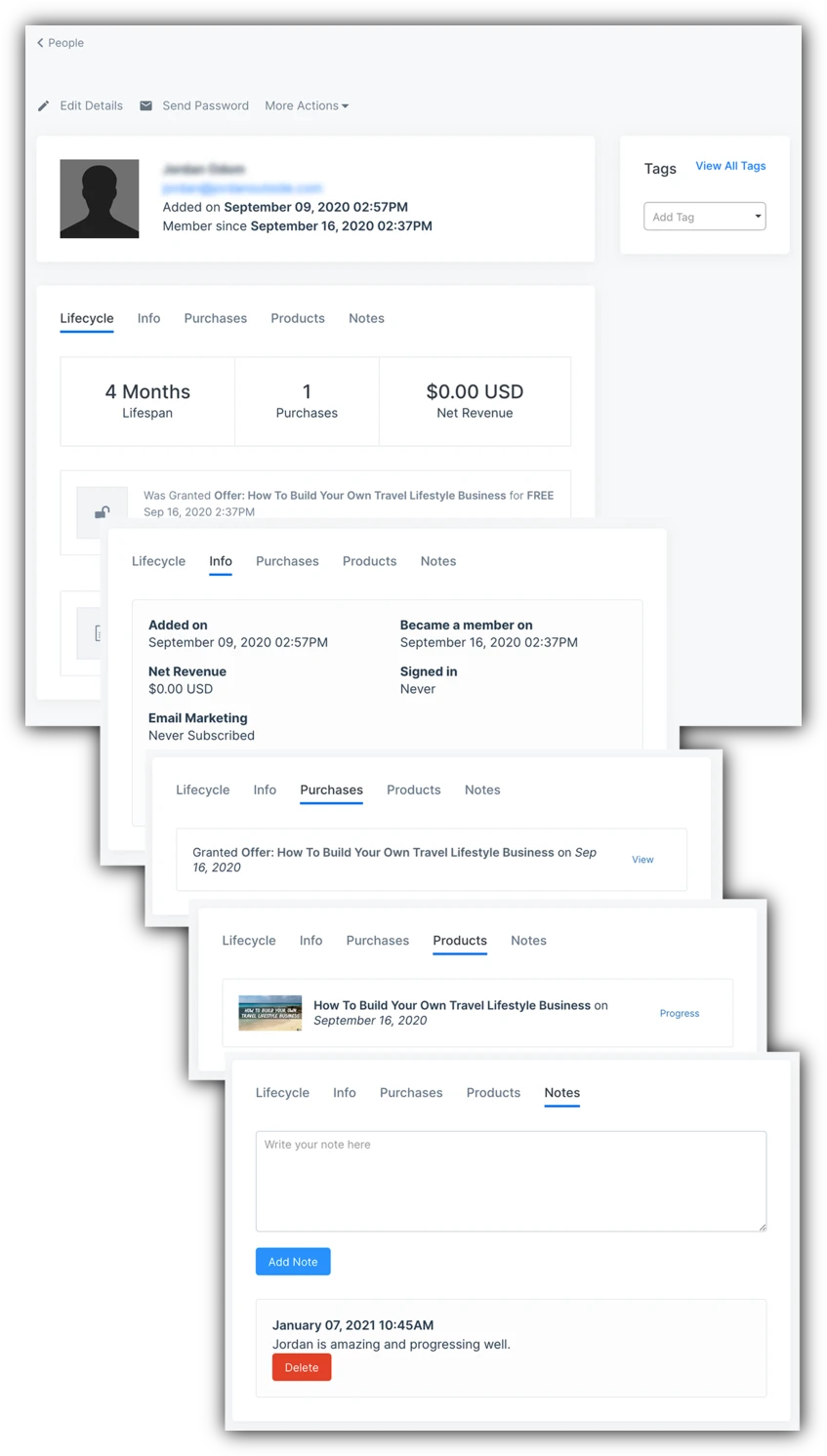
When you check your list of customers and leads, you can view different sections such as their Lifecycle, Information, Purchases, Products, and Notes. This feature gives you a quick overview of each customer and lead, helping you understand their relationship with your business at a glance.
Kajabi’s Marketing Tools Made Easy
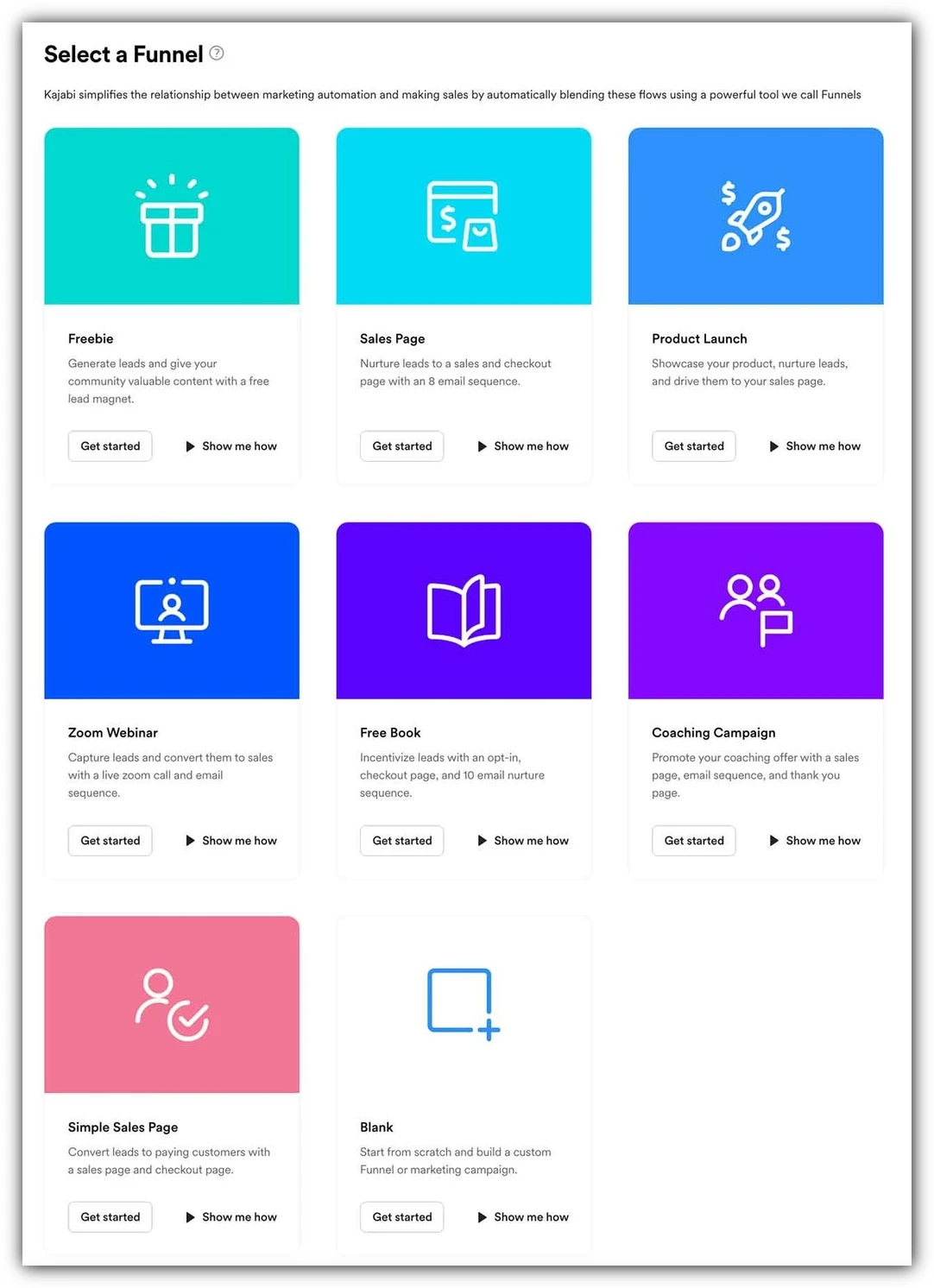
Kajabi offers ready-to-use marketing funnels to help you kickstart your marketing efforts quickly.
Kajabi’s ready-made funnels make it super simple to begin your marketing journey. You can either start from scratch or select one of the available templates to guide you. They offer various options like a Freebie Funnel for giveaways, a Sales Page Funnel to sell your products, a Product Launch Funnel to introduce new items, a Zoom Webinar Funnel for online events, a Free Book Funnel to share a book, a Coaching Campaign Funnel for coaching services, and a Simple Sales Page Funnel for straightforward sales. With Kajabi, you won’t have to worry about the technical details of setting up your marketing funnels!
Additionally, Kajabi provides marketing automation that lets you set up actions or triggers once, so they can run automatically without any extra effort from you. This means you can focus on growing your business while the marketing tools work for you!
Furthermore, Kajabi offers an excellent email marketing tool that helps you keep in touch with your potential and existing customers. The best part? You don’t need to find a separate email marketing service, as Kajabi comes with this feature built right in.
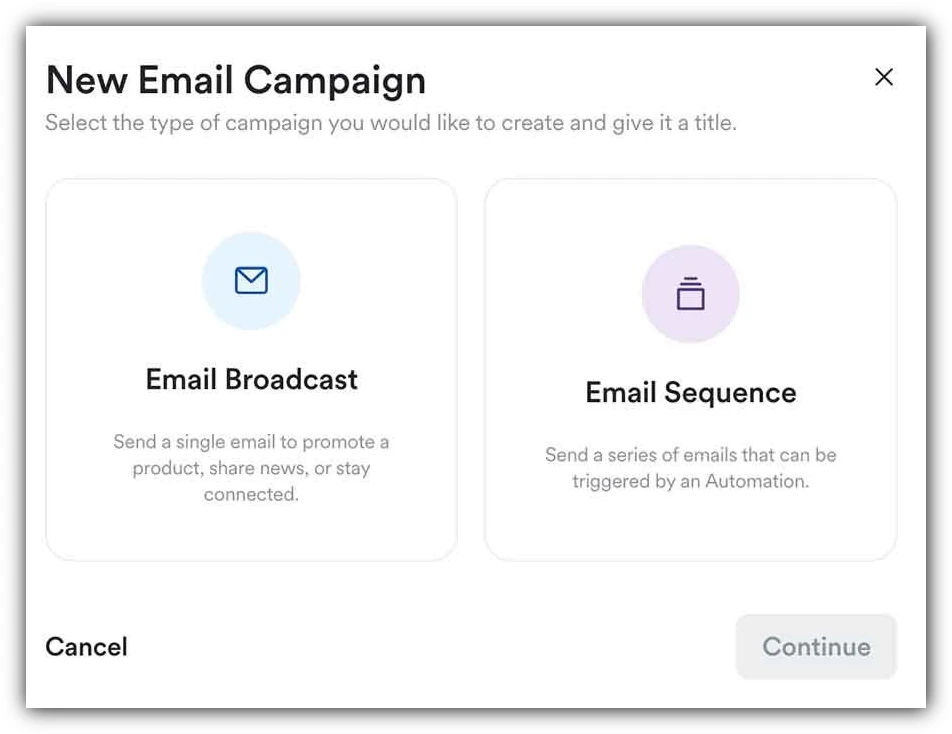
With Kajabi, you can easily send a single email to your audience through an Email Broadcast. Alternatively, you can set up an Email Sequence that automatically sends a series of emails over time. This is especially useful for nurturing your leads or guiding new members through the onboarding process, ensuring they have everything they need to get started. This seamless integration makes it simpler than ever to connect and engage with your audience!
Now, you can easily use AI (Artificial Intelligence) to transform your existing content into fresh new pieces with the Kajabi Creator Studio.
The Creator Studio uses AI technology to generate content for various platforms, including social media videos, blog articles, email newsletters, and landing page text.
With just a few simple clicks, you can create enough content to promote your course, podcast, community, or coaching services for weeks at a time.
This tool is a game changer for anyone looking to boost their marketing efforts!
With your Kajabi account, you get access to Analytics that help you track your marketing performance. The Kajabi Analytics dashboard provides important data, including how many people visit your website, your total revenue, subscription information, email sign-ups, page views, and how many offers you’ve sold.
Understanding your conversion rates is crucial; it gives you insights into your customers and potential clients, helping you assess how well your business is doing.
Rather than wasting time and money trying to piece together various third-party marketing tools, Kajabi offers all the essential marketing tools you need in one place, and at a much lower cost! This makes managing your marketing efforts easier and more efficient.
Accept Payments Easily
Kajabi makes it simple to accept payments right on your website. You can use regular credit cards, Google Pay, Apple Pay, or PayPal to get paid. While it seems straightforward, I’ve found that many WordPress websites I’ve built didn’t come with built-in payment options. Instead, I had to rely on third-party services and hope they worked smoothly.
With Kajabi, you can easily receive payments for your online courses, memberships, or coaching programs—and the best part is that Kajabi doesn’t take a cut of your earnings. The only fees you’ll pay are those charged by your credit card processor.
Using Kajabi Payments, you can accept payments from customers, track their purchases, handle refunds, and manage payouts all from one dashboard.
This all-in-one platform really simplifies things, allowing you to focus on growing your business rather than getting bogged down by technology.
Create and Manage Your Own Private Online Community
Setting up your own private community with options for both free and paid access is simple using Kajabi.
With Kajabi, you can control how your community operates. It’s not just about sending messages anymore; you can also organize challenges, host live video sessions, and monitor progress with leaderboards.
Here are some of the great features available on Kajabi’s community platform:
- Live Video Calls: Hold real-time discussions or Q&A sessions with your members.
- Meetups: Plan gatherings for community members to connect in person or virtually.
- Mobile App: Access your community on the go with a user-friendly app.
- Newsfeed, Chats, and DMs: Stay connected with updates, private messages, and chat options.
- Smart Recording Library: Keep your important videos and content organized for easy access.
- Events and RSVPs: Schedule events and let members RSVP to keep things organized.
- Member Directory and Leaderboard: Easily find members and recognize top contributors.
- Challenges and Progress Tracking: Engage your community with challenges and track everyone’s achievements.
- Custom Landing Page Embedding: Personalize your community space by embedding custom landing pages.
Now, you don’t have to depend on Facebook groups or other tools to create the community you want. Kajabi allows you to build your free or paid community right on your own website, giving you complete control.
Join the Kajabi Partner Program
How the Kajabi Partner Program Helped Me Cover My Website Costs
Being a part of the Kajabi Partner Program has been a game changer for me. It allows my website to pay for itself! As a partner, you receive a special referral link that you can share with others.
When someone signs up for Kajabi using your link, you earn a 30% commission for every new customer who stays active after their trial period. For example, if the subscription costs $149, your commission would be $44.70 (which is 30% of $149). If you refer to 4 people, that adds up to $178.80, which completely covers your monthly Kajabi subscription fee of $149.
Kajabi pays these commissions through PayPal, and I receive my earnings once a month. I also have a PayPal card that I use to pay for my Kajabi subscription. This means my commission comes in, and my payment goes out automatically each month, giving me peace of mind knowing my website costs are taken care of. This was never the case when I used WordPress, which adds to the pressure. With Kajabi, I can create freely, and I absolutely love it.
So, how can you get signups through your partner link? Personally, I make a Kajabi review video on YouTube every year. I also include my partner link at the bottom of each page on my website. These two methods have helped me earn enough each month to cover my Kajabi subscription.
To become a partner, you need to have an active Kajabi subscription. You can try Kajabi for an extended trial by clicking the link below. This is my Kajabi Partner link. Using this link doesn’t cost you anything extra, but if you like Kajabi and decide to become a paying subscriber after your trial, I’ll receive a commission check at no additional cost to you. After that, you can also promote Kajabi with your own partner link and start earning commissions. Good luck!
Pros and Cons of Kajabi
Kajabi is a fantastic platform, but it has its ups and downs.
Here’s a straightforward look at the advantages of using Kajabi:
- All-in-One Platform: Kajabi combines everything you need in one place. This means you don’t have to worry about connecting different tools or dealing with technical issues when they break.
- Fast Website Hosting with a User-Friendly Builder: A quick website makes for a better experience for your visitors. Kajabi offers speedy website hosting and an easy-to-use website builder, making it simple to create your site.
- Unlimited Video Hosting: You can host videos up to 4 GB without any limits. Videos are powerful tools for engagement, and having them built into Kajabi makes it super convenient to use them in your content.
- User-Friendly Course Builder: If you’ve ever struggled with a complicated course builder, you’ll truly appreciate how simple Kajabi’s Course Builder is. It makes creating and managing your courses a breeze!
- Easy Coaching Program Setup: Teaching and mentoring can be a quick way to earn money. Kajabi simplifies the process, making it fast and easy to launch your coaching program.
- Simple Podcast Hosting: Podcasts are growing in popularity, and Kajabi allows you to create your own podcast that’s fully integrated with your other business activities. This feature really sets Kajabi apart!
- Reliable E-commerce Platform: Unlike many competitors, Kajabi doesn’t take a percentage of your earnings. You keep 100% of the profits from your courses, which is a huge plus.
- Great Partner Program: Kajabi has a Partner Program that rewards you with lifetime commissions for referrals. This program has helped me create a steady income stream that covers my Kajabi subscription.
Here’s a breakdown of some drawbacks of using Kajabi:
- Lack of Lead Routing: If you have a sales team, it’s important to direct leads effectively. Unfortunately, Kajabi doesn’t come with a lead routing feature. For those needs, I usually recommend Ontraport, which has this feature built in.
- No Dialer System: For sales teams, having a built-in dialer is crucial. A dialer allows you to record calls and reach out to leads quickly. Kajabi doesn’t offer this, which could be a drawback for some users.
- No SMS Marketing Options: Text messaging is a powerful way to follow up with potential customers and clients. Kajabi lacks built-in SMS messaging for marketing purposes. If this is important to you, I suggest considering Ontraport, which includes SMS functionality.
- No Inventory Management for Physical Products: If your business involves selling physical items, Kajabi may not be the best fit. I recommend Shopify since it excels at inventory tracking for physical products.
Overall, while Kajabi has many strengths, it’s essential to consider these limitations depending on your business needs.
Alternatives to Kajabi
I really enjoy using Kajabi, but if it doesn’t feel right for you, I’ve put together a list of other platforms you might want to consider. I’ve tried a few of them myself, like Ontraport, Kartra, Keap, Teachable, and Shopify. Each of these has some really great features, and while there are others out there that I haven’t tested yet, they could be worth your time.
Here are some alternatives to Kajabi, explained simply:
Thinkific.com
Thinkific is an online course platform that makes it easy to create and sell your courses. You can design your classes, add videos, and set up quizzes without needing any technical skills. It’s a great choice for teachers wanting to share their knowledge.
LearnWorlds.com
LearnWorlds is another platform for online courses. It offers tools to help you build interactive courses with features like quizzes and certificates. This platform is designed for those who want to engage their students while providing a solid learning experience.
Teachable.com
Teachable is similar to Thinkific and LearnWorlds. It allows you to create courses and has a user-friendly interface. You can customize your course pages and track student progress easily, making it a popular option for many educators.
Podia.com
Podia is an all-in-one platform that not only lets you create and sell online courses but also helps you sell digital products and memberships. It’s ideal if you want to offer a variety of content to your audience in one place.
Keap.com
Keap is another all-in-one platform, but it focuses more on managing customer relationships and automating marketing tasks. It’s perfect for business owners who want to keep track of their clients and streamline their marketing efforts.
MightyNetworks.com
Mighty Networks allows you to create your own community alongside your online courses. It’s great for building a supportive space where learners can interact with each other and engage with your content.
Shopify.com
Shopify is mainly known for selling physical products, but it can also be used for digital goods, such as courses or downloads. It’s a powerful e-commerce platform that can help you set up an online store easily.
Kartra.com
Kartra is another all-in-one platform that combines course creation, marketing, and sales tools into one package. It’s suited for entrepreneurs who want to manage everything from a single dashboard.
While Kajabi is my top choice, many of these alternatives offer similar features and can also suit your needs well. Take some time to explore them and see which one feels like the best fit for you!
Kajabi FAQs
Are Kajabi Websites Good?
In my view, Kajabi Websites are not just good; they’re fantastic! They load quickly, come with a built-in SSL Certificate for security, include video hosting, and feature lightweight animations that make your site visually appealing without causing it to lag.
Is Thinkific or Kajabi Better?
When comparing Thinkific and Kajabi, I believe Kajabi offers a more comprehensive package. It has everything you need for running your business all in one place. Thinkific provides essential tools but relies on APIs to connect with other applications. While Thinkific may seem cheaper at first, once you add in the costs of integrating other paid tools, Kajabi often turns out to be the better option overall.
What is Kajabi Best For?
Kajabi is ideal for entrepreneurs who run information-based businesses. This could include online courses, membership websites, podcasts, newsletters, coaching programs, or any other type of teaching service.
Does Kajabi Take a Percentage of Your Sales?
If you sell products using Kajabi’s built-in payment system, you won’t have to worry about transaction fees. You get to keep all the revenue from your sales! The only fee you’ll encounter is from Stripe, which is a standard charge for using a payment gateway.