GoHighLevel provides a powerful platform that simplifies various business processes, including client management and the delivery of online educational products. Two important features of this platform are the Client Portal and the Membership Feature. While both serve unique purposes, they can often be confused due to their similar functionalities. It’s crucial for businesses to understand the differences between the GoHighLevel Client Portal and the Membership Feature. This knowledge can help optimize client interactions and improve course delivery. In this blog, we will break down these two powerful tools. We’ll explore their specific purposes and functions, and discuss how they can be used together to enhance the user experience.
What is the GoHighLevel Client Portal?
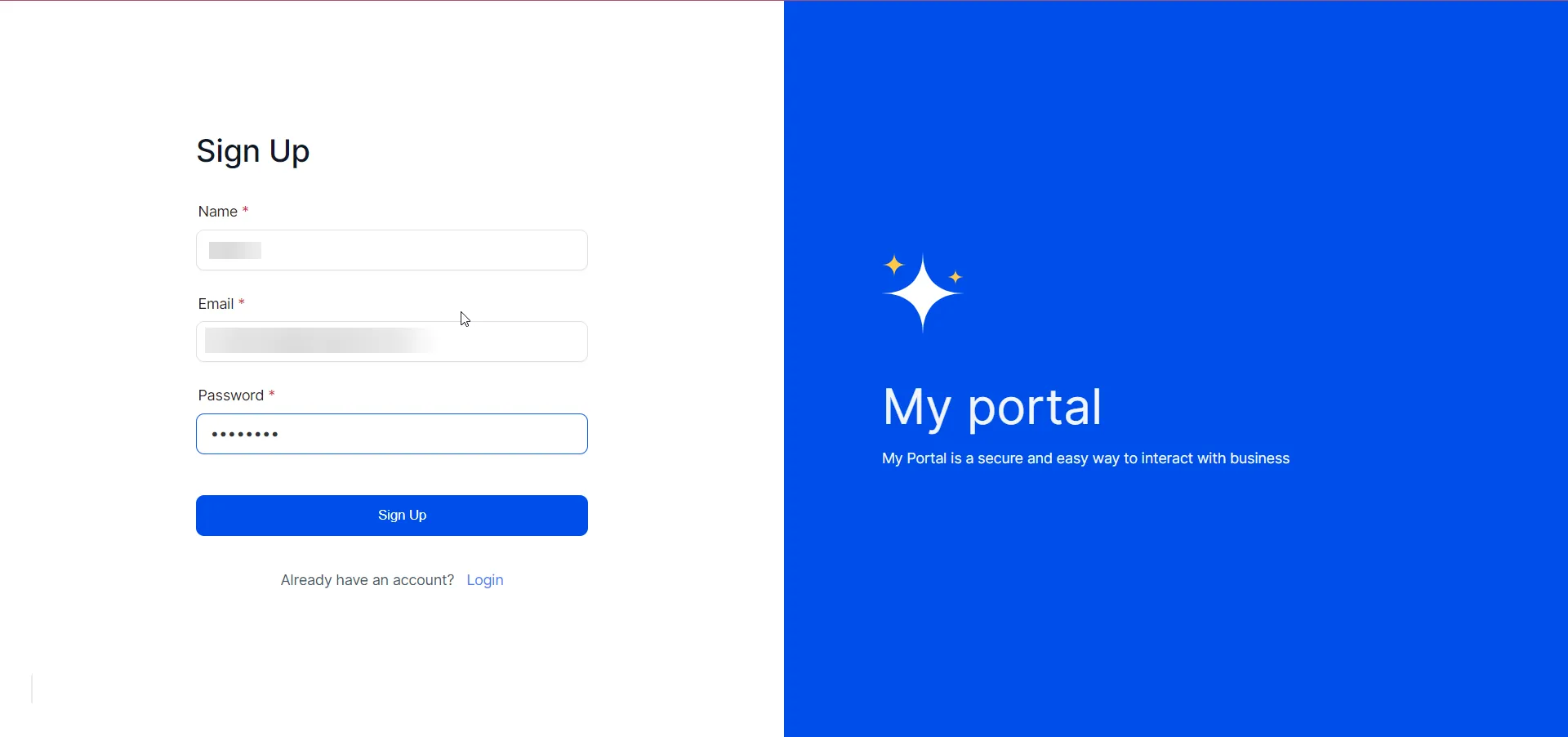
The GoHighLevel Client Portal is a centralized hub that simplifies the interaction between businesses and their clients or leads.
It provides an organized interface where clients can easily manage their services. They can also access important information and engage with relevant content.
This tool is invaluable for businesses that want to offer smooth and seamless experiences for their clients.
Key Features of the GoHighLevel Client Portal
- Centralized Client Management: The GoHighLevel Client Portal serves as a one-stop dashboard for clients. Here, they can manage their interactions and services easily. It simplifies access to various tools and resources, like checking affiliate commissions or joining community groups.
- Membership and Course Enrollment: For course creators, the GoHighLevel Client Portal has an important feature: the ability to enroll clients in membership courses. Clients can easily access their enrolled courses, track their progress, and join discussions or communities related to their learning.
- Customizable Branding: One of the best features of the GoHighLevel Client Portal is how customizable it is. Businesses can brand the portal by adding their company name, logo, and colors. This makes the portal feel like a part of their business. Typically, it’s set up under a subdomain like “client.yourdomain.com,” which enhances brand consistency.
- Seamless Client Access: For businesses with multiple services, the GoHighLevel Client Portal brings everything together in one place. Clients can log into a single portal to access all the services they’ve signed up for, whether it’s courses, marketing services, or other offerings. This eliminates the hassle of managing multiple logins and improves the overall user experience.
Benefits for Businesses
The GoHighLevel Client Portal is especially beneficial for businesses like marketing agencies, coaching firms, and course providers. It simplifies how businesses manage client interactions and creates a more organized and professional experience.
With a single point of access, businesses can enhance client satisfaction, reduce friction, and streamline their operations. For instance, if a client has signed up for your online course, they can easily log into the portal. Here, they can track their learning progress, participate in discussions, and access additional resources—all in one convenient location.
This comprehensive approach not only improves client retention but also boosts engagement. It makes it easier for businesses to maintain a high level of service.
What is the GoHighLevel Membership Feature?
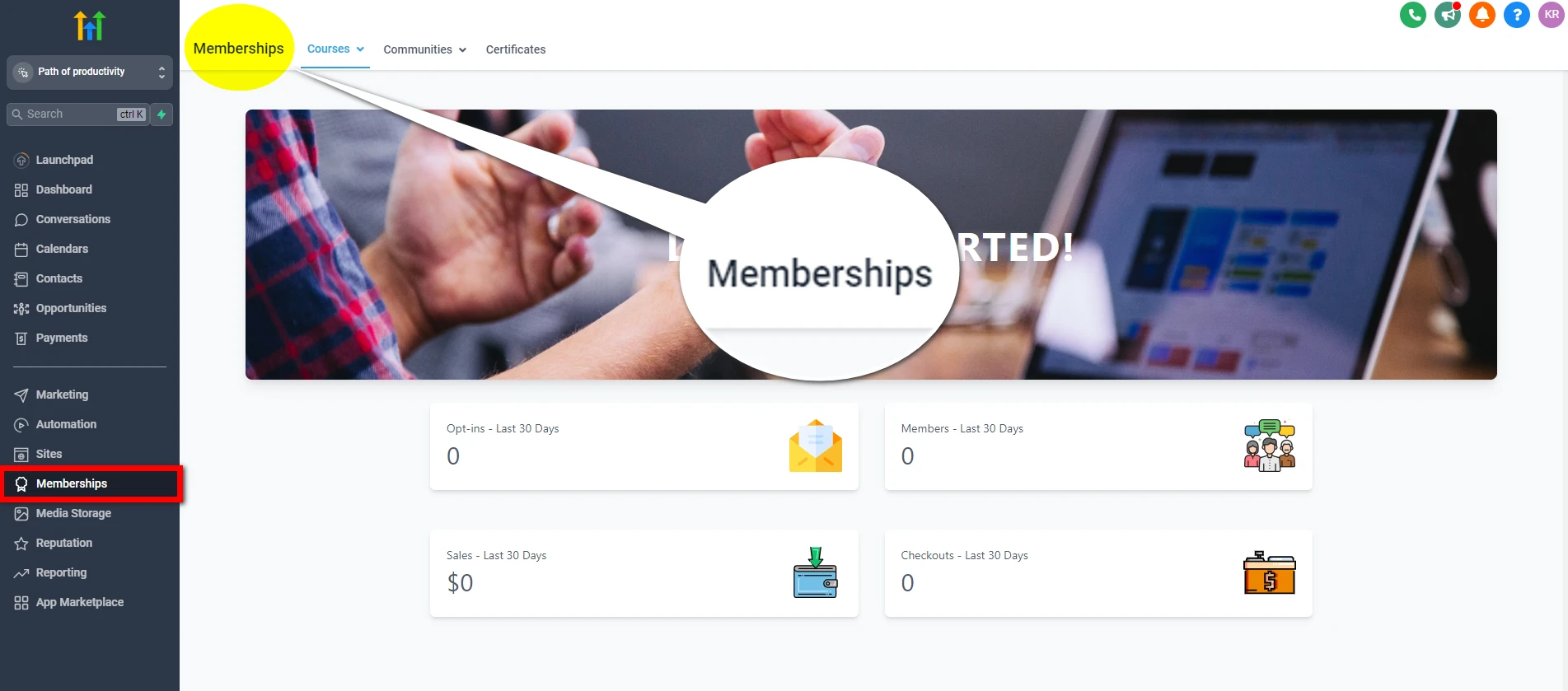
The GoHighLevel Membership Feature is a powerful tool for businesses. It helps you create, manage, and sell digital products, particularly online courses.
This feature is perfect for educators, coaches, and entrepreneurs who offer membership programs. It streamlines your operations and provides a smooth experience for users.
With all the essential functions for course creation, community management, and certificate issuance, it’s an excellent choice for businesses looking to build and grow their educational offerings.
Key Features of the GoHighLevel Membership Feature
- Comprehensive Course Creation: GoHighLevel’s Membership Feature makes it easy for businesses to create and manage digital courses. The platform supports different teaching styles and formats, allowing you to upload videos, PDFs, and more. Its user-friendly interface helps you organize your educational materials to meet your audience’s needs. You can easily customize courses, add lessons, and adjust layouts. This simplicity ensures you can deliver an engaging learning experience for your students.
- Membership Management: The feature offers tools to manage the entire membership process. This includes everything from onboarding new members to tracking their engagement. It simplifies operations and improves the user experience by organizing essential functions into clear sections. These sections include Courses, Communities, and Certificates. This segmentation makes it easy to handle various aspects of your membership offerings.
- Community Building: The Communities Section in the Membership feature lets you create interactive groups for members to connect. These groups promote collaboration, idea-sharing, and discussions, which greatly improve the learning experience. You can assign moderators to oversee the discussions. This helps ensure a positive and active community for everyone involved.
- Certificate Issuance:Certificates play a crucial role in many educational programs. GoHighLevel simplifies the process of issuing personalized certificates to members who complete courses. You can customize these certificates completely. This includes adding the member’s name, the course title, and the completion date. Certificates can be issued in two ways: manually or automatically, based on what you prefer.
If you’re considering whether GoHighLevel is the right platform for your business needs in the coming year, don’t miss our In-Depth Review: Is GoHighLevel Worth It?
How to Access the Membership Feature in Your GoHighLevel Account
Accessing the GoHighLevel Membership Feature is simple. First, log into your GoHighLevel sub-account. Then, head over to the “Memberships” tab on the main menu on the left side of the dashboard.
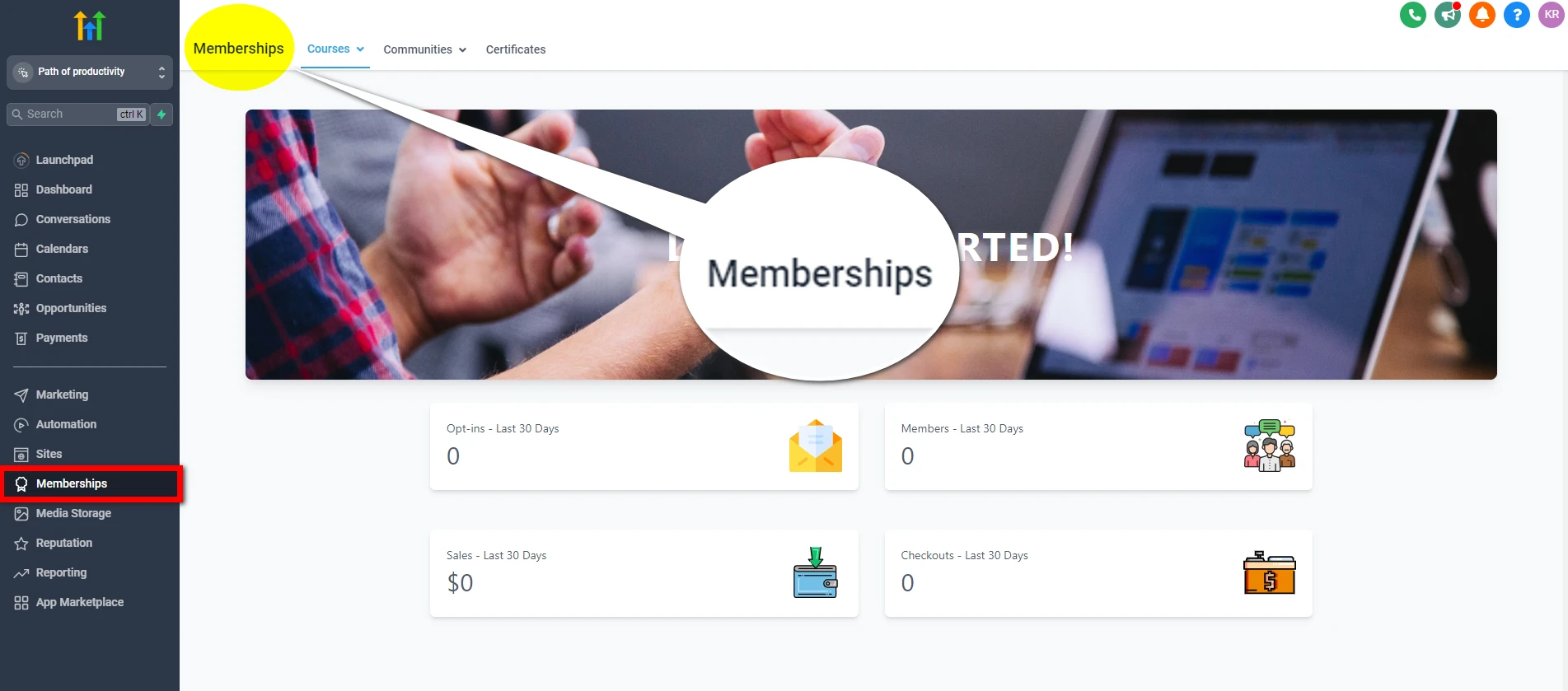
Once you’re in, you’ll find a user-friendly interface. This interface organizes important functions into three main sections:
- Courses
- Communities
- Certificates
Each section is designed to help you manage your membership offerings effectively. You can easily track performance and engage with your members.
Courses Section Overview
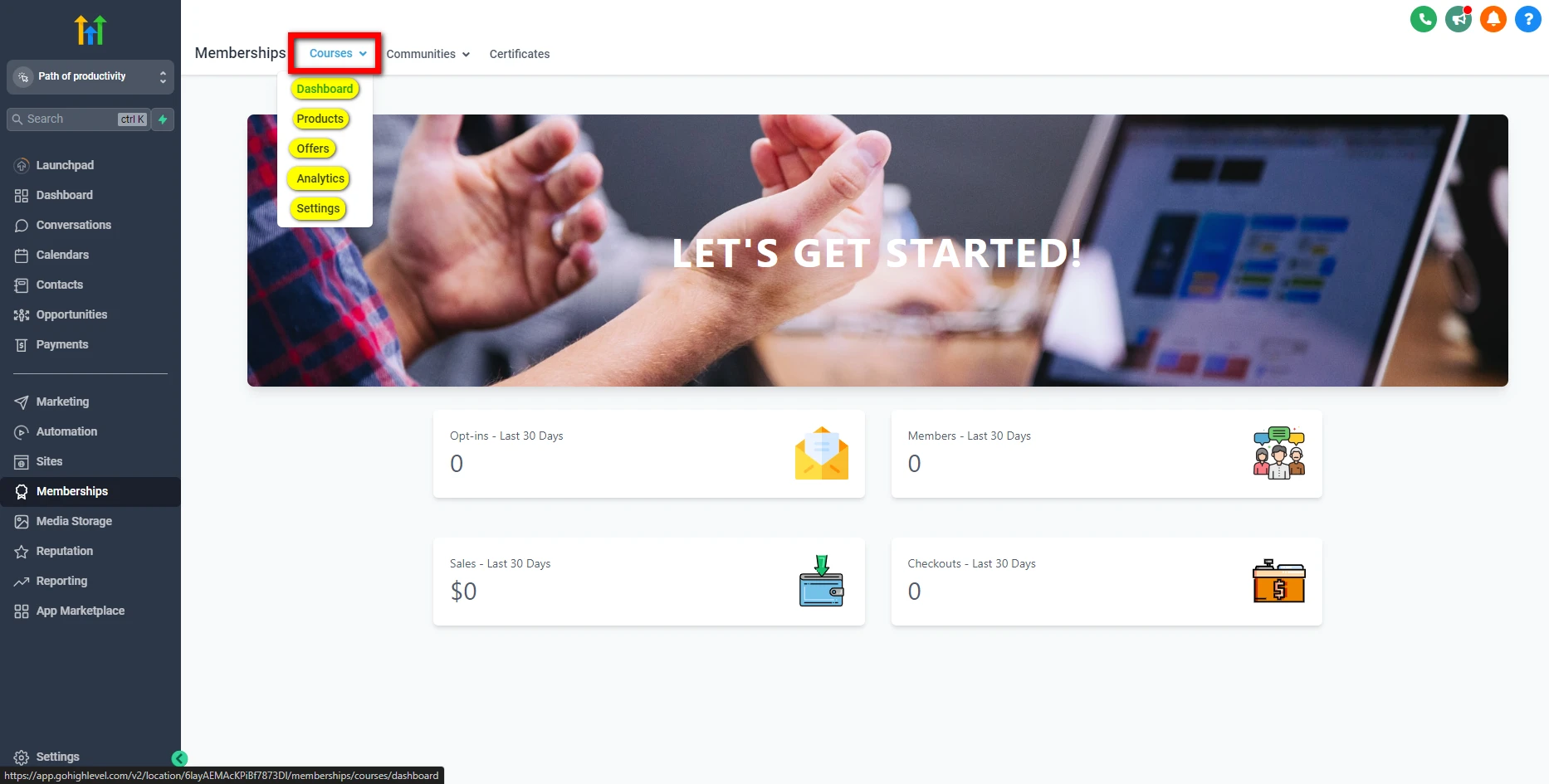
The Courses Section provides a clear overview of your membership activity. It shows important metrics like Opt-ins, Members, Sales, and Checkouts from the last 30 days. This information helps you track your membership growth and adjust your strategies when needed.
Within the Courses section, there are four key subsections. Each one is designed to help you manage different aspects of your membership program. These subsections are:
- Products
- Offers
- Analytics
- Settings
Products

The Products tab is where you can create and manage your digital courses. GoHighLevel offers templates to help you structure your courses effectively. You can upload different types of media, including videos, PDFs, and more.
This flexibility allows you to customize your courses for your audience’s learning style. You can easily edit course layouts, add lessons, and manage categories. This means you can ensure your content is well-organized and aligns with your business goals.
Offers
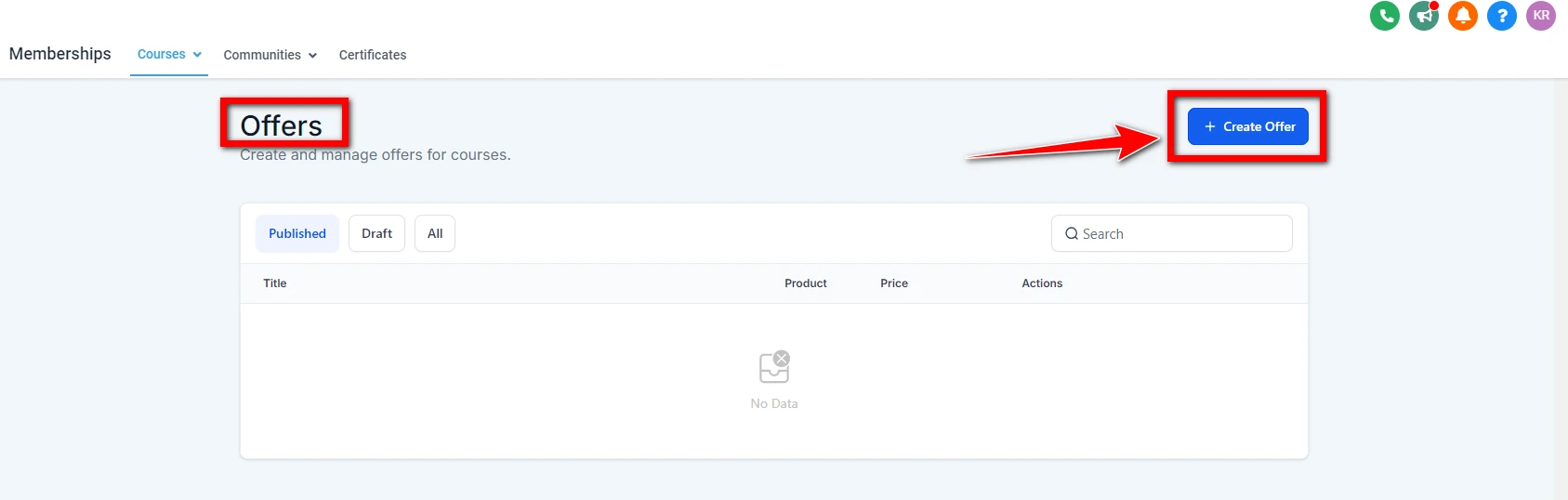
The Offers section helps you manage the pricing and promotions for your courses. In this area, you can create different pricing tiers and offer discounts. You can also track how well your sales are performing.
This section is very helpful for creating urgency. You can set up limited-time offers or reward early adopters to encourage sign-ups. By trying out different pricing models, you can optimize your sales and attract more members to your courses.
Analytics
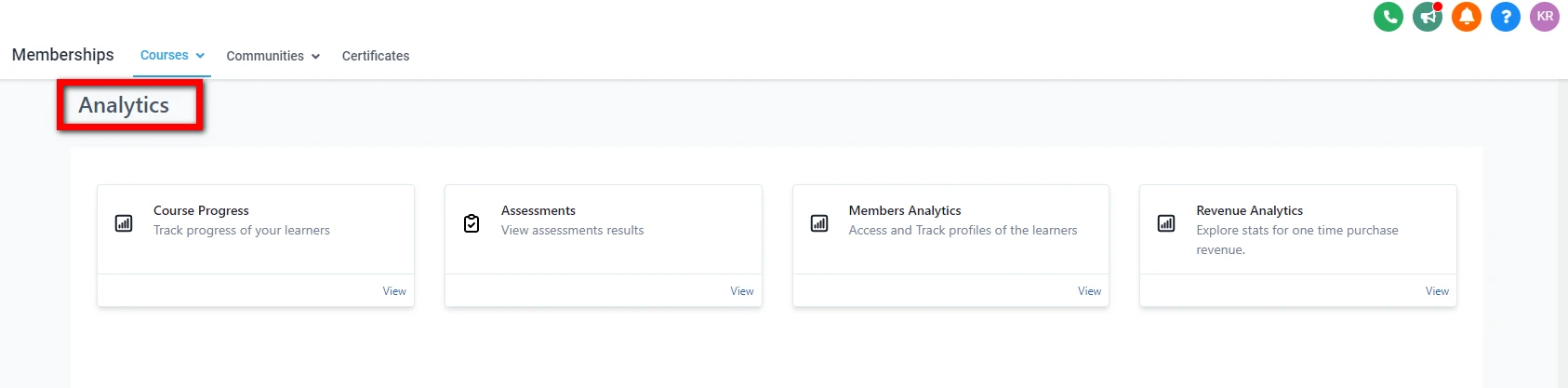
The Analytics section offers in-depth insights into how your courses are performing. It tracks data such as:
- Course Progress: See how far members have progressed through your content and identify areas where they may be struggling.
- Assessments: Gain feedback on quizzes and tests to evaluate member performance.
- Member Analytics: Monitor individual member profiles and engagement levels to offer targeted support if needed.
- Revenue Analytics: Track the financial success of your courses and evaluate their profitability.
These analytics provide valuable data that can help you refine your course offerings and improve the overall user experience.
Courses Settings
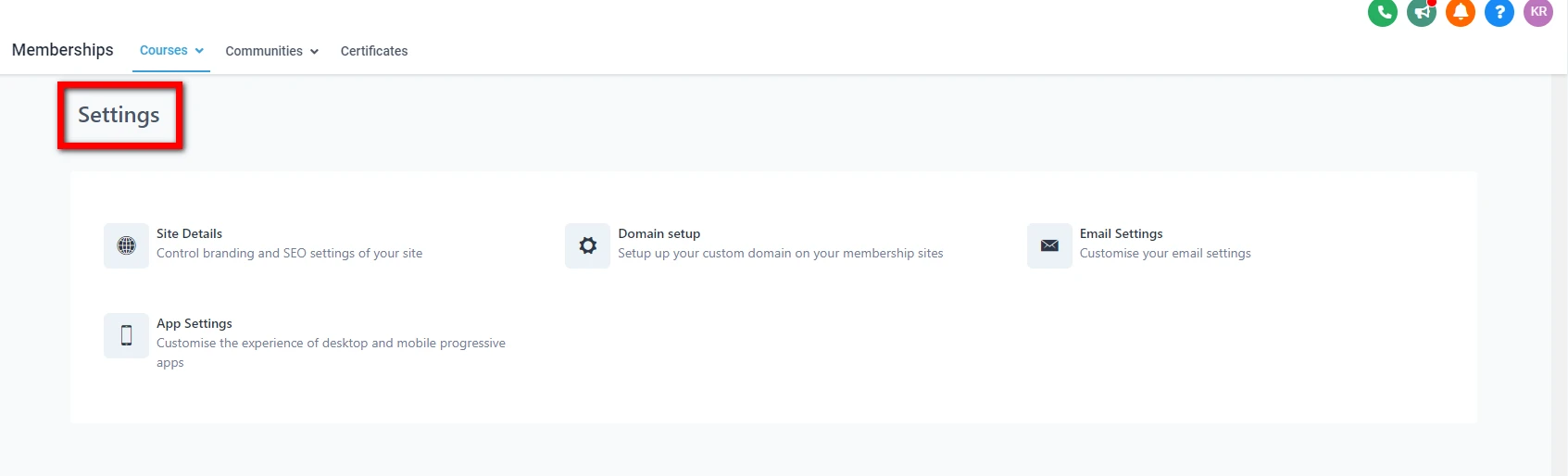
The Settings section allows you to manage backend operations for your courses, including site details, domain configuration, and email settings. Most importantly, this section enables you to configure your domain, ensuring that your membership portal aligns with your business’s branding. By customizing your domain, you create a seamless and professional experience for your members.
Communities Section
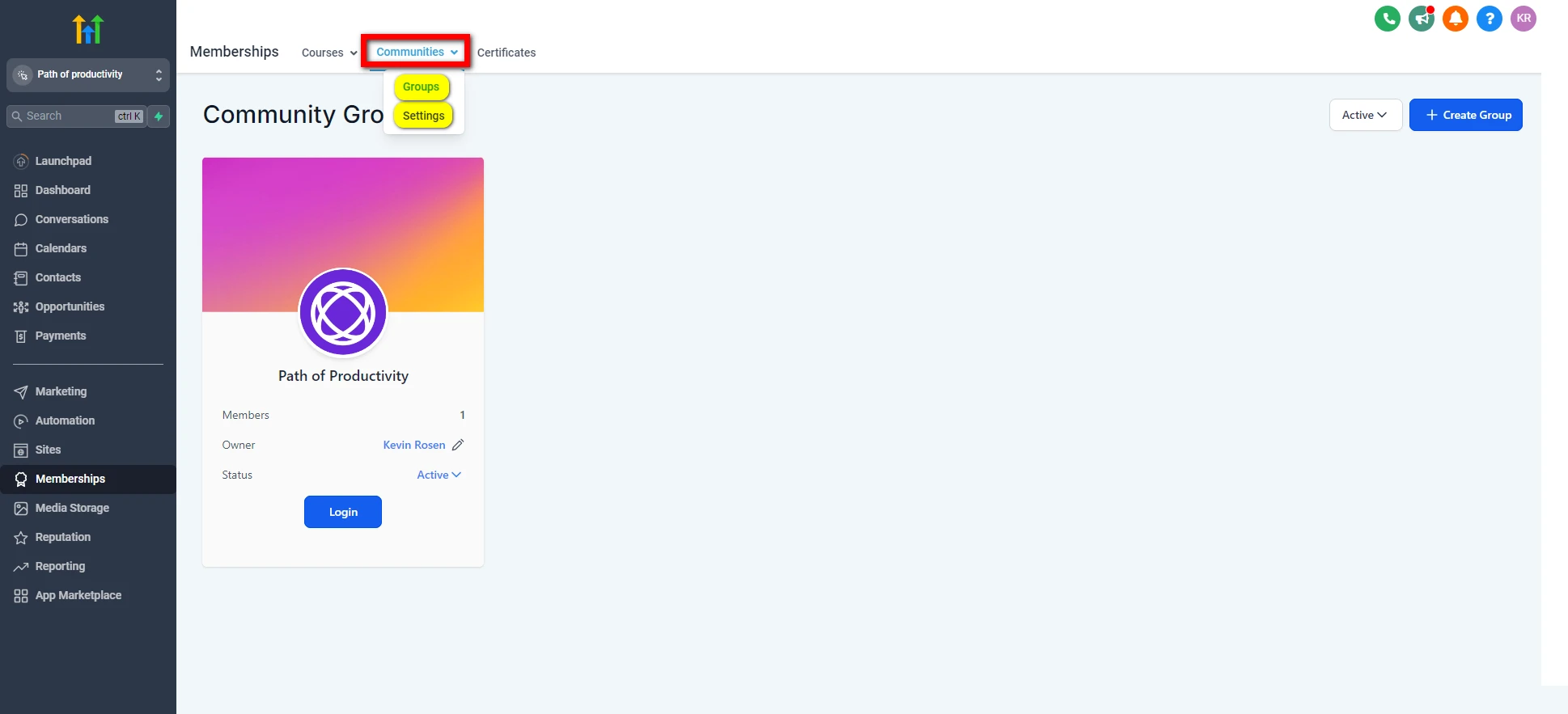
The Communities section is designed to foster interaction and engagement among your members. You can easily create groups where members can collaborate, ask questions, and share ideas. These groups are particularly useful for educational programs, as they encourage discussion and deepen learning.
Creating a group is simple. You can set permissions, establish group rules, and assign moderators to manage discussions. Building an active community around your course or membership offering adds significant value and promotes a sense of belonging among members.
Community Setting
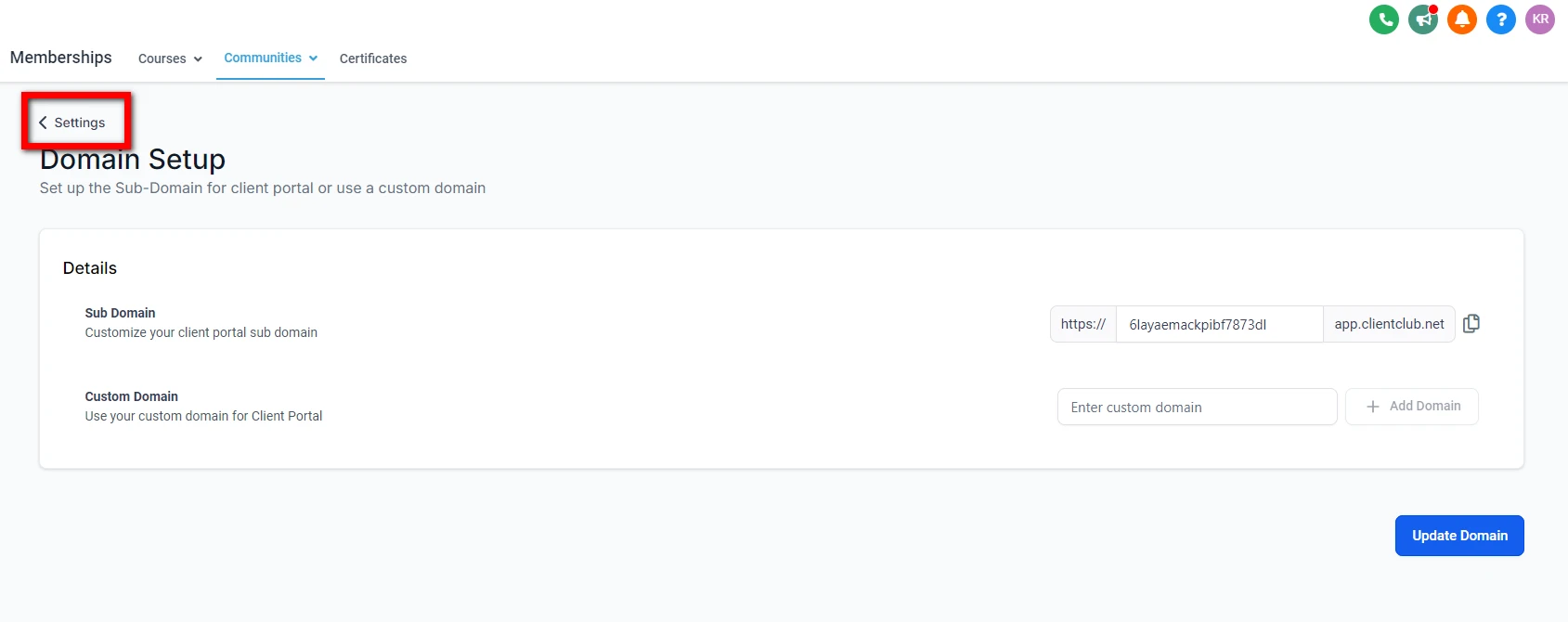
In the Community Settings, you have the option to enhance your members’ experience by setting up a domain for your community group.
You can create a unique subdomain for your client portal that reflects your brand identity. Alternatively, you can use a custom domain for a more personalized touch.
This feature helps your community feel more connected to your brand. It promotes a sense of consistency and professionalism, making the experience even better for your members.
Managing your online reputation is crucial for business success. Learn how GoHighLevel can help in our comprehensive GoHighLevel Reputation Management Tutorial.
Certificates Section
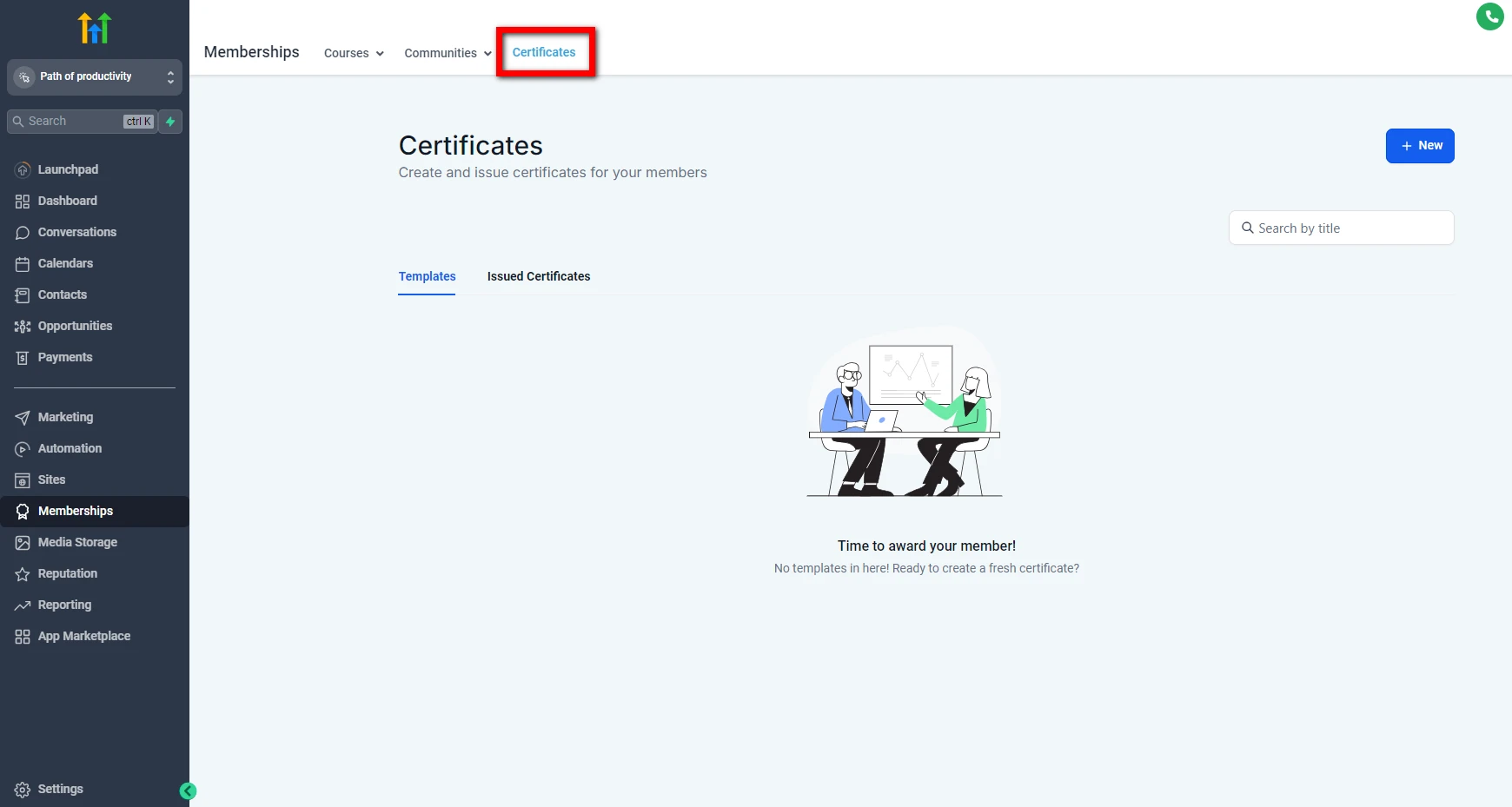
The Certificates section lets you create, customize, and issue certificates to members once they complete a course. Certificates are a great way to reward learners and recognize their progress. Whether you offer professional development programs or certifications, this feature enhances your membership offerings.
You can design personalized certificates by adding custom fields such as the member’s name, course title, and completion date.
Certificates can be issued automatically or manually, depending on your business model. This feature helps enhance the professionalism of your membership program.
Differences Between Client Portal and Membership Feature
Now that we understand both features, let’s look at the key differences between GoHighLevel’s Client Portal and Membership Feature.
Purpose and Functionality
Client Portal
The GoHighLevel Client Portal serves as a central hub for clients to connect with your business services. It simplifies ongoing relationships between clients and businesses.
With the Client Portal, clients can easily manage their services. They can also access coaching or consultations and keep track of their affiliate commissions. This tool is perfect for businesses that want to simplify their operations.
Additionally, the Client Portal offers a self-service option for clients. It reduces the need for manual interactions and allows clients to navigate services independently, making their experience smoother and more efficient.
Key Functions of the Client Portal:
- Access multiple services through one interface
- Track affiliate commissions and account details
- Engage in coaching or consultation sessions
- Manage all services in a single, organized space
Membership Feature
In contrast, the GoHighLevel Membership Feature is perfect for businesses that sell digital products, especially educational content. It helps course creators organize and manage their courses on a user-friendly platform.
This feature makes it easy to deliver courses and create structured learning experiences. Course creators can engage students effectively and track their progress throughout the learning journey.
Key Functions of the Membership Feature:
- Upload video lessons and other course materials
- Set up different membership tiers for various levels of access
- Track student progress and engagement
- Create quizzes and downloadable resources
Access and Customization
Client Portal Customization
The Client Portal provides many customization options. This allows businesses to match the portal with their branding.
Hosted on a subdomain, the portal offers tools to personalize various aspects. Businesses can change everything from colors to logos. By customizing the portal, companies can make sure that the client experience feels like a natural extension of their brand.
Client Portal Customization Options:
- Custom domain setup
- Branding through colors, logos, and visual elements
- Personalized interface to reflect business identity
Customizing the Client Portal makes it an integral part of your business’s brand identity. When clients log in, they interact with a portal that represents your business’s professionalism and consistency.
Membership Feature Customization
The Membership Feature allows for easy customization of course content and presentation. Course creators can personalize landing pages for each course, create unique lesson structures, and include quizzes or videos.
These options help businesses design educational products that are both engaging and aligned with their brand and teaching style.
Membership Feature Customization Options:
- Custom landing pages for each course
- Course structure customization, including lesson sequencing and quizzes
- Branded course thumbnails and descriptions
Course Management vs. Client Interaction
Course Management
The Membership Feature is designed for effective course management. It helps course creators organize their content into modules. This structure makes it easier for students to follow along.
Additionally, the platform allows businesses to manage various membership tiers. This means students can access different levels of content based on what they’ve purchased.
Key Features for Course Management:
- Content organization into modules
- Video lesson uploads for easy learning
- Membership tier management for varying access levels
- Analytics for tracking student progress and engagement
Client Interaction
The Client Portal is designed to improve how clients interact with our services. It serves as a one-stop access point where clients can manage everything they need.
For instance, when a client purchases a course through the Membership Feature, they can easily access it through the Client Portal. This makes it simple and convenient to keep track of their services in one place.
Client Interaction Features:
- Access to all purchased services in one place
- Easy navigation for clients managing multiple services
- Centralized platform for communication and updates
User Experience
Client Portal User Experience
From a client’s viewpoint, the GoHighLevel Client Portal offers a smooth and user-friendly experience.
All services, such as course access, affiliate tracking, and account management, are conveniently located in one place. This setup reduces the need for multiple logins, making it easier for clients to navigate.
Benefits of Client Portal for User Experience:
- Centralized access to all services
- Streamlined management of multiple products or services
- Easy-to-use interface that improves client satisfaction
Membership Feature User Experience
The Membership Feature is all about improving the educational experience. It helps course creators organize their lessons in a clear way.
Creators can upload important materials, such as videos and quizzes, to support their lessons. They can also manage student communities, making it easier for everyone to connect. The main goal is to ensure that students enjoy a well-structured and organized learning journey.
Benefits of Membership Feature for User Experience:
- Clear lesson structures for easy navigation
- Engaging content through videos, quizzes, and downloadable resources
- Interactive community features to encourage participation
Integration Between Client Portal and Membership Feature
One of the standout features of GoHighLevel is the smooth integration between the Client Portal and the Membership Feature. This connection is powerful for businesses.
It allows companies to provide a unified experience to their clients. There’s no need to juggle multiple systems. This makes it easier for businesses to manage their operations and enhance client satisfaction.
How Integration Works:
- Once a course is created in the Membership Feature, it is accessible through the Client Portal.
- Clients can log into the Client Portal to view the courses they’ve purchased and track their progress, making it easier to manage all services in one place.
- For businesses, this reduces the complexity of managing different platforms, while clients benefit from a seamless, centralized experience.
Benefits of Integration:
- Simplified Operations: Businesses can offer multiple services and educational products without managing separate systems.
- Unified Experience: Clients can track their progress, manage services, and access educational products all in one place.
- Increased Client Satisfaction: The ease of managing everything through one portal leads to a better user experience.
If you’re a social media marketing agency looking to make the most of GoHighLevel, check out our detailed GoHighLevel review for SMMA.
Conclusion
GoHighLevel offers two valuable features: the Client Portal and the Membership Feature. While they serve different purposes, both improve the experience for businesses and their clients.
The Client Portal is a centralized hub. Here, clients can easily access services, track their progress, and interact with businesses without any hassle.
On the other hand, the Membership Feature focuses on educational products. It allows businesses to create, manage, and sell courses. This feature provides detailed customization options and analytics, making it perfect for those focused on digital learning.
Combining both features can help businesses create a user-friendly experience. This makes operations simpler and increases client satisfaction. Whether you need to manage client relationships or provide top-notch educational products, GoHighLevel has the right tools to support your success.