
In today’s digital world, a business’s online reputation is vital for success, especially when trying to attract local customers. GoHighLevel’s Reputation Management System provides a comprehensive solution that helps businesses manage, improve, and maintain their online reputation effortlessly. This system simplifies the process of collecting and responding to customer reviews. As a result, businesses can stay engaged with their audience while enhancing their visibility on important platforms like Google My Business and Facebook.
This tutorial will take a closer look at the GoHighLevel Reputation Management system. We will explore its features and benefits and explain why managing your reputation is crucial for any business that wants to improve its Local SEO and strengthen its presence in local search results. So, let’s get started!
What is GoHighLevel’s Reputation Management System?
GoHighLevel’s Reputation Management System is a powerful tool that helps businesses effortlessly maintain and improve their online reputation. It allows companies to request, manage, and respond to customer reviews easily, whether manually or through automation using email and SMS.
The system simplifies the process of gathering feedback, helping businesses stay on top of their online presence across various platforms. One standout feature is the ability to manage reviews from platforms like Google My Business and Facebook directly within GoHighLevel.
For US businesses, the integration with Yext enables monitoring of reviews from multiple online sources, providing a comprehensive view of their reputation. GoHighLevel also offers detailed analytics to track review performance and gain insights into customer feedback.
By actively responding to customer reviews, businesses can enhance their credibility and maintain a positive online image.
GoHighLevel isn’t just about managing your reputation—it’s also a robust platform for creating online stores. Check out our detailed instructions on How to Create an E-Commerce Store in GoHighLevel.
Benefits of GoHighLevel’s Reputation Management System
The GoHighLevel Reputation Management System is packed with features that simplify the process of collecting and managing reviews. Whether it’s requesting feedback or responding to customer concerns, GoHighLevel centralizes the entire experience, saving businesses time and ensuring they remain engaged with their online audience.
Here are some key benefits of using GoHighLevel’s Reputation Management System:
1. Increased Positive Reviews
One of the key benefits of GoHighLevel is that it helps businesses get more positive reviews. Companies can easily ask satisfied customers for reviews via email or SMS. This allows for a consistent flow of positive feedback.
Having more positive reviews boosts a business’s credibility. This makes it more appealing to potential customers. A strong online reputation can attract more opportunities over time, which leads to long-term growth.
2. Quick Response to Negative Reviews
Another major benefit of GoHighLevel is the ability to respond quickly to negative reviews. This feature allows businesses to address complaints and negative feedback right away. By doing so, they can turn potential issues into chances for improvement.
When businesses resolve customer concerns promptly, they often lessen the impact of negative reviews. In many cases, this quick action can even lead to updated positive feedback if the situation is handled to the customer’s satisfaction.
This proactive approach shows customers that the business values their input and is dedicated to solving problems. It helps build trust and strengthens customer relationships.
3. Multi-Platform Review Management
GoHighLevel also makes it easy for businesses to manage reviews across different platforms. With this tool, you can monitor and respond to reviews from Google My Business, Facebook, and other review sites—all from a single dashboard.
For businesses in the US, the integration with Yext provides even wider coverage. This feature allows you to track reviews from various online sources easily.
Using GoHighLevel helps businesses engage with customers consistently. This ensures timely responses on various platforms, improving customer interaction.
4. Valuable Analytics for Insights
GoHighLevel’s Reputation Management System provides detailed analytics that are incredibly helpful for businesses. These insights help them understand customer satisfaction and review trends.
With this information, businesses can identify areas that need improvement, whether it’s customer service or product offerings. Data-driven feedback allows them to make informed decisions to enhance the customer experience.
By regularly reviewing these analytics, businesses can continuously adapt to customer needs. This approach is key to ensuring long-term success.
How to Access GoHighLevel’s Reputation Management Tab
Getting started with GoHighLevel’s Reputation Management System is simple. Here’s how to access the tools you need to manage your online reputation:
- Switch to a Sub-Account: Start by navigating from your agency account to a sub-account. You can do this by clicking the mouse cursor icon at the top of the left menu, which will display your sub-accounts.
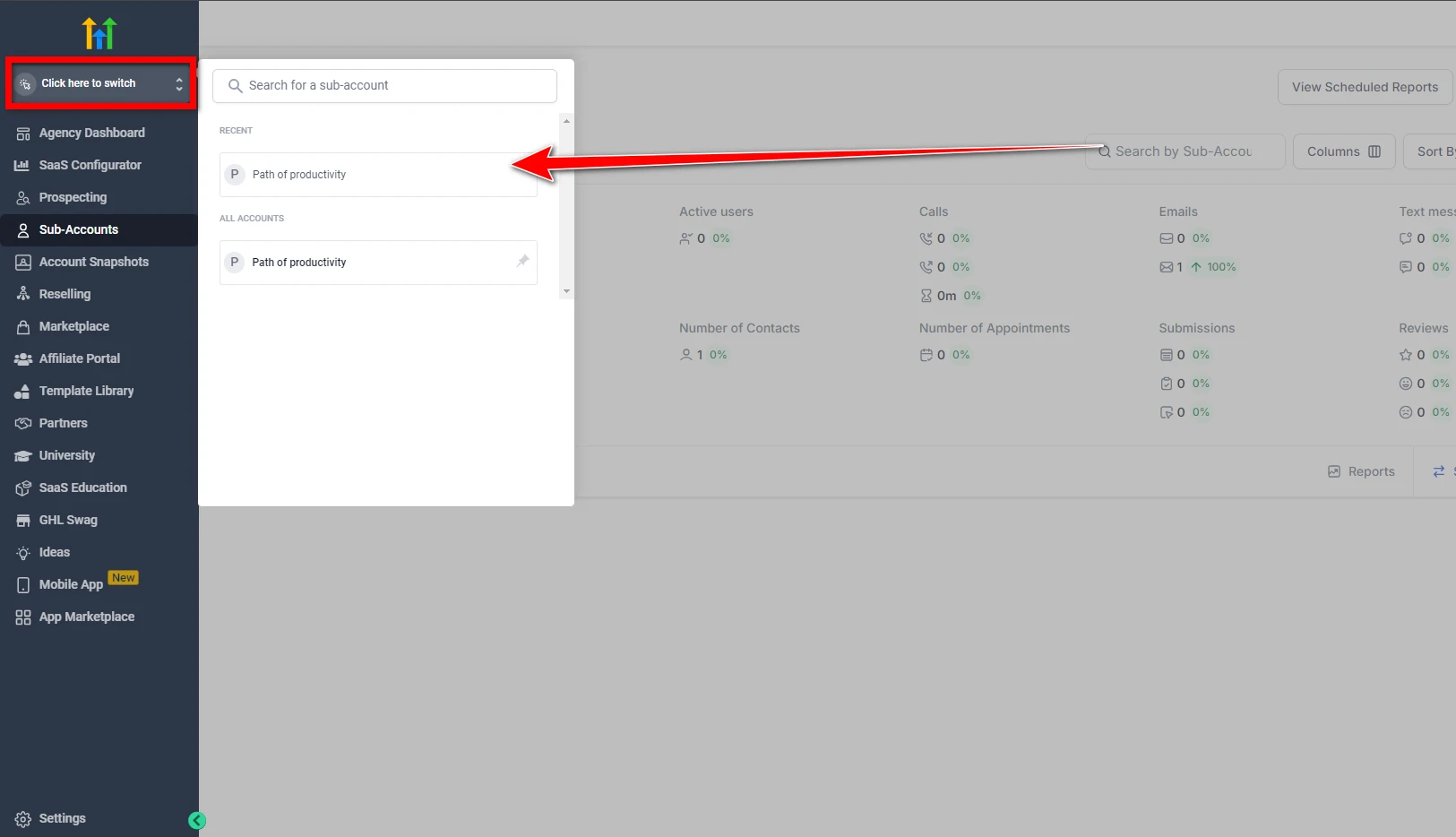
- Find the Reputation Tab: Once you’re in a sub-account, look for the “Reputation” tab in the left-hand menu. It’s typically the third tab from the bottom.
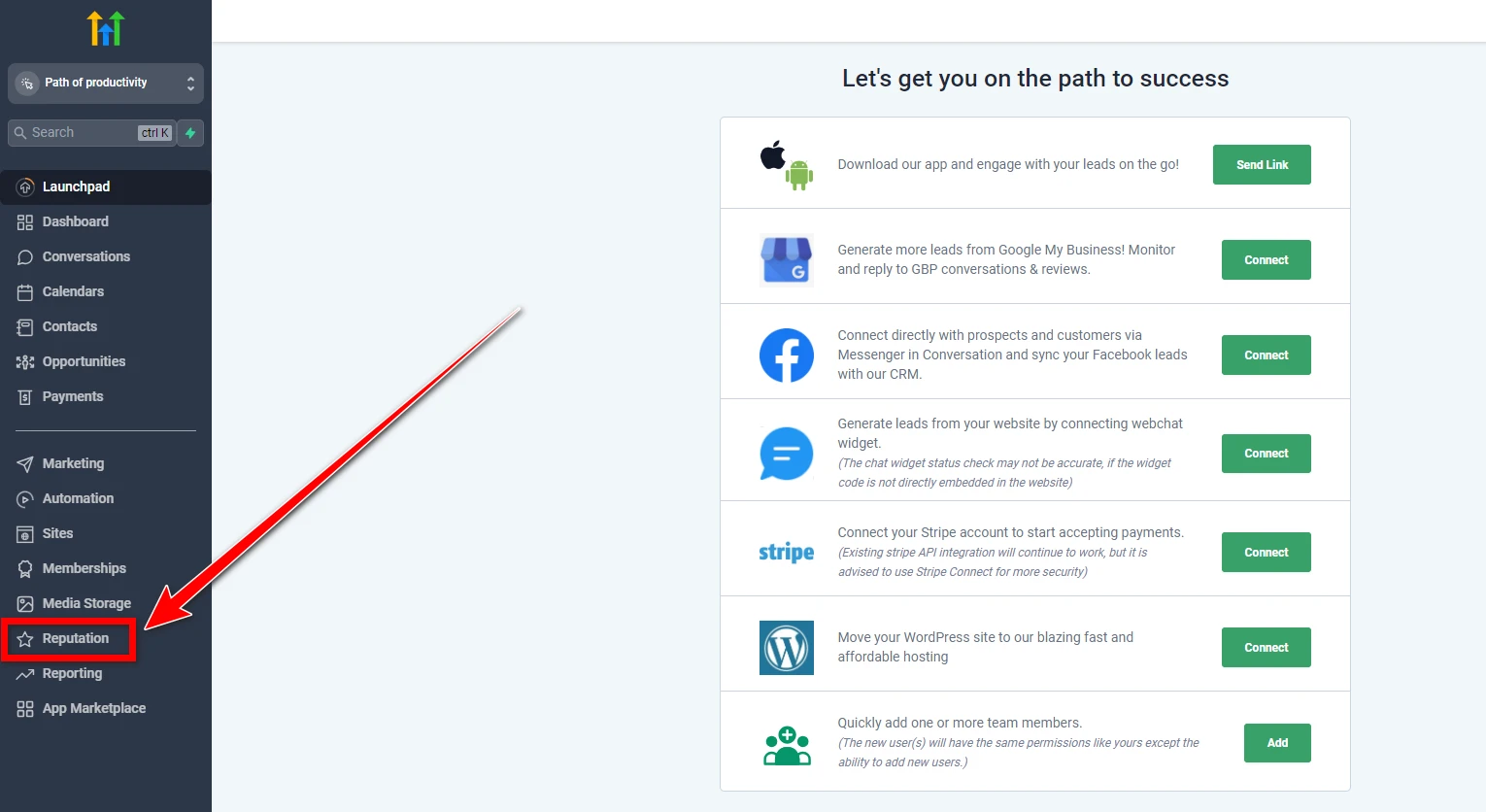
- Explore the Dashboard: Clicking on the “Reputation” tab will direct you to the Reputation Management System dashboard. Here, you can start using GoHighLevel’s powerful features.
Overview of Reputation Tab
The Reputation Management tab in GoHighLevel is divided into several sections. These sections are: Overview, Requests, Reviews, Widgets, Listings, and Settings. I will guide you through each of these features and explain how they can benefit your business.
If you’re interested in building a thriving community within your business, check out our detailed GoHighLevel Community Feature to maximize engagement.
Overview Section
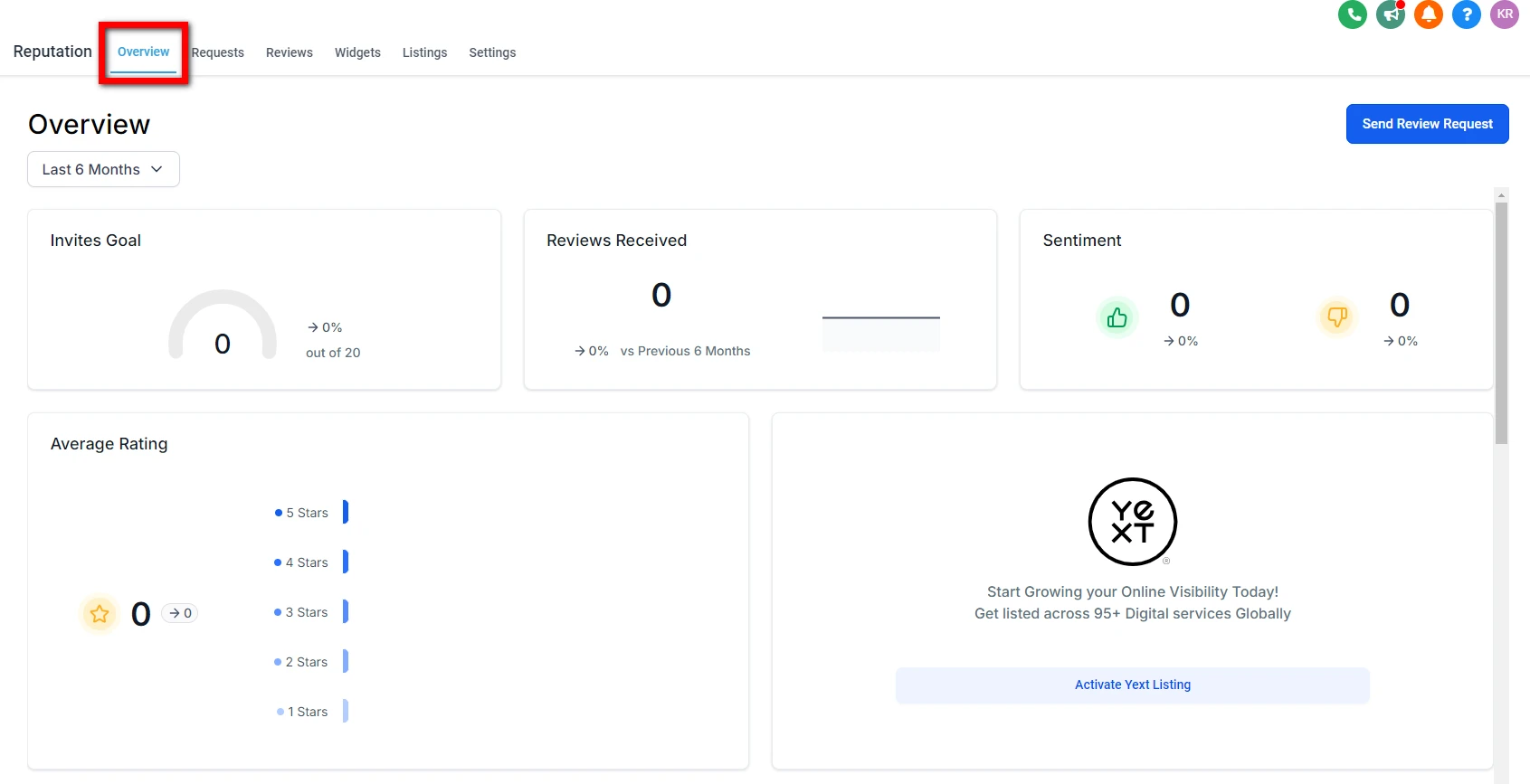
The Overview section of the Reputation Management tab provides a clear snapshot of your business’s review performance. It’s designed to give businesses an at-a-glance view of key metrics related to customer reviews and trends. Here’s a breakdown of the key features:
- Invites Goal: This feature helps you track how many review invitations you’ve sent compared to your target. You can see the total number of requests sent and how close you are to reaching your goal.
- Reviews Received: This section shows the number of reviews your business has received over a selected period, such as the past six months. It also compares current review data with previous periods, helping you track any changes in the volume of reviews.
- Sentiment Analysis: Reviews are automatically categorized as positive or negative, allowing you to quickly gauge customer sentiment. This makes it easy to see how customers feel about your business and whether their sentiment is improving over time.
- Average Rating: This section provides a breakdown of your business’s average rating, highlighting the distribution of reviews across different star levels (from 1-star to 5-star). This is useful for understanding your overall customer satisfaction.
- Invite Trends: A graphical representation of the number of review invitations sent over a selected period. This helps you track how often you’re requesting reviews and whether you’re consistent in reaching out to customers.
- Review Trends: Similar to invite trends, this graph shows the number of reviews your business has received over time, helping you track how your invitations are translating into actual feedback.
- Latest Review Requests: Here, you can see the most recent review requests that have been sent out, including the recipient’s contact details and who sent the request.
- Latest Reviews: This section highlights the most recent reviews your business has received, allowing you to quickly respond or take action based on customer feedback.
Overall, the Overview section helps businesses monitor their review activities in one place, allowing for quick insights into their online reputation and trends.
Requests Section
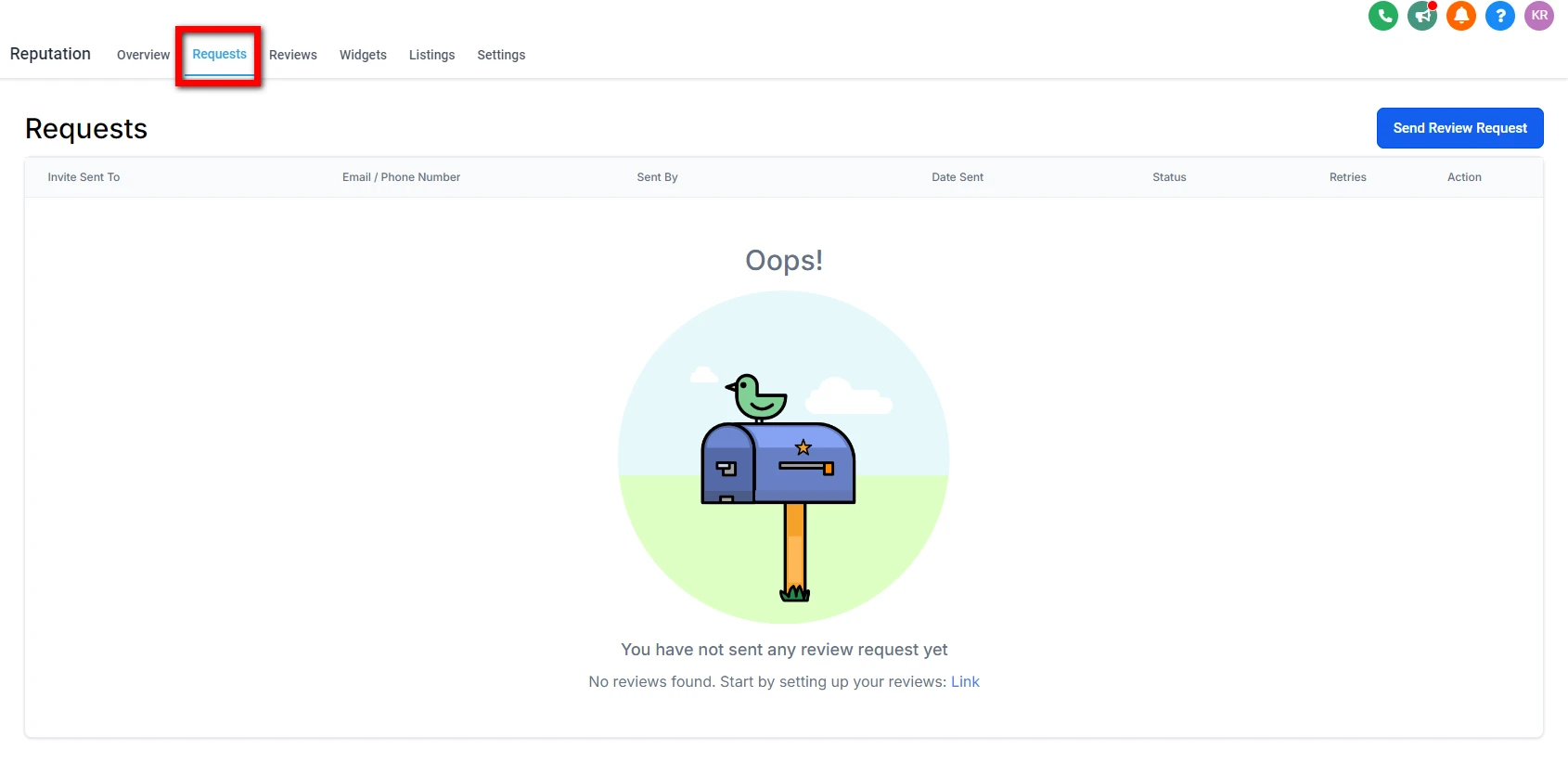
The Requests section is designed to help businesses track and manage the review requests they send to customers. This section offers a detailed view of all review invitations, ensuring that businesses can monitor the progress of each request and manage their review campaigns effectively.
Here’s a look at the key components of the Requests section:
- Invite Sent To: Displays the contact information of the customer who received the review request, whether it’s their email or phone number.
- Email/Phone Number: Shows the method used to send the review request (email or SMS).
- Sent By: Indicates which team member initiated the review request, helping businesses track who is responsible for outreach.
- Date Sent: Provides the exact date the review request was sent, helping businesses track how long it has been since the request was made.
- Status: Shows the current status of the review request—whether it’s pending, completed, or if no action has been taken yet.
- Retries: Displays how many times a request has been resent, if applicable.
- Action: Allows businesses to take further steps, such as resending the review request or managing responses.
To send a new review request, simply click the “Send Review Request” button at the top right. This section is essential for tracking customer interactions related to reviews and managing the entire review request process efficiently.
Reviews Section
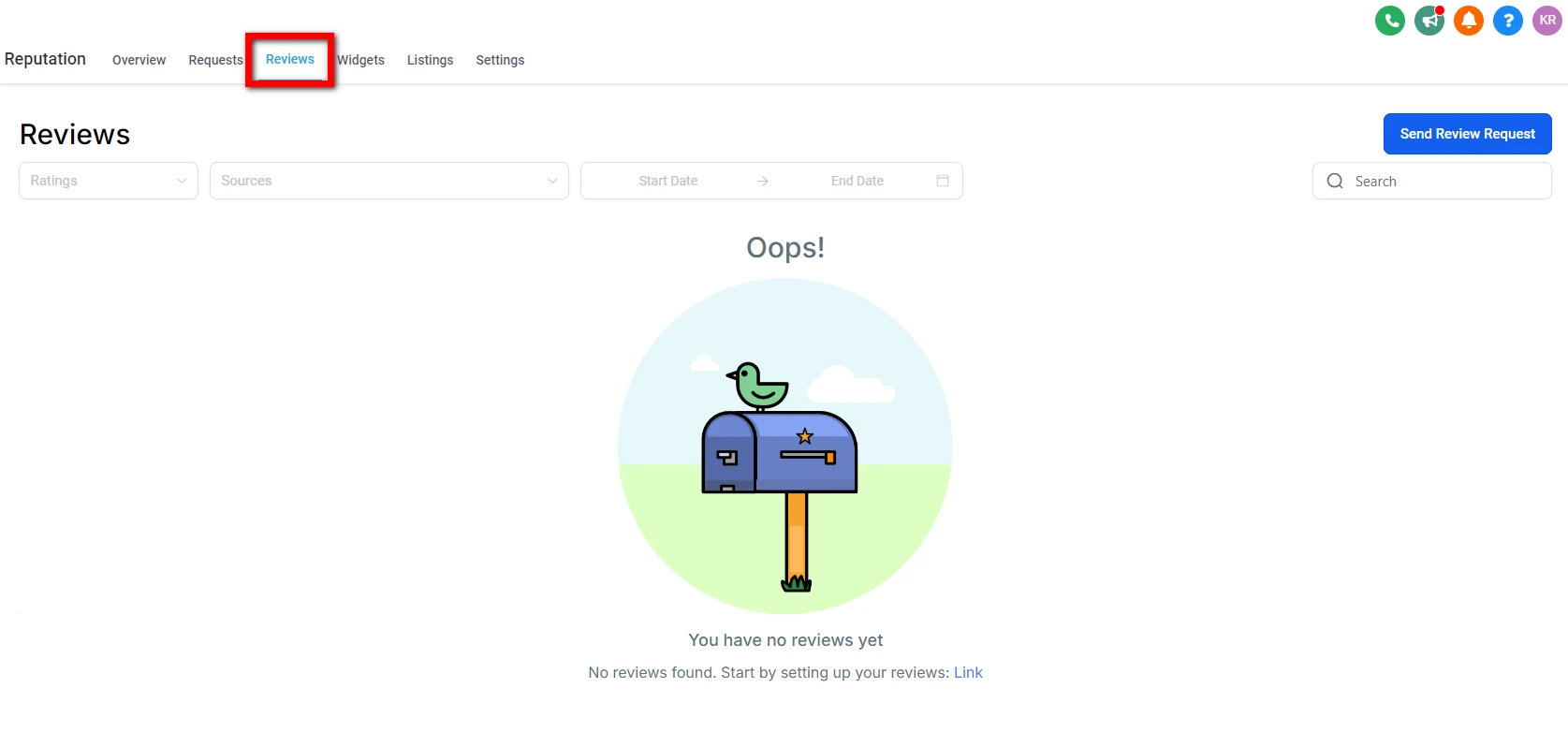
The Reviews section provides an organized view of all the feedback your business has received from customers. It allows you to filter and search reviews, making it easy to track customer satisfaction and respond to feedback across various platforms.
Here are some of the features of the Reviews section:
- Filter by Rating: Allows you to view specific reviews based on their rating, whether you want to focus on 5-star reviews or address negative feedback.
- Filter by Source: Enables you to filter reviews by the platform they came from, such as Google My Business, Facebook, or other sources integrated through Yext.
- Date Range Filter: The Start Date and End Date fields let you filter reviews based on a specific time frame, helping you analyze feedback during certain periods or after major business changes.
- Search Function: Allows you to search for specific reviews quickly by typing in keywords or customer names.
- Send Review Request: You can request new reviews from customers directly from this section using the “Send Review Request” button.
This section plays a crucial role in managing customer feedback, allowing businesses to stay engaged with their audience, respond to feedback, and maintain a positive online reputation.
Widgets Section
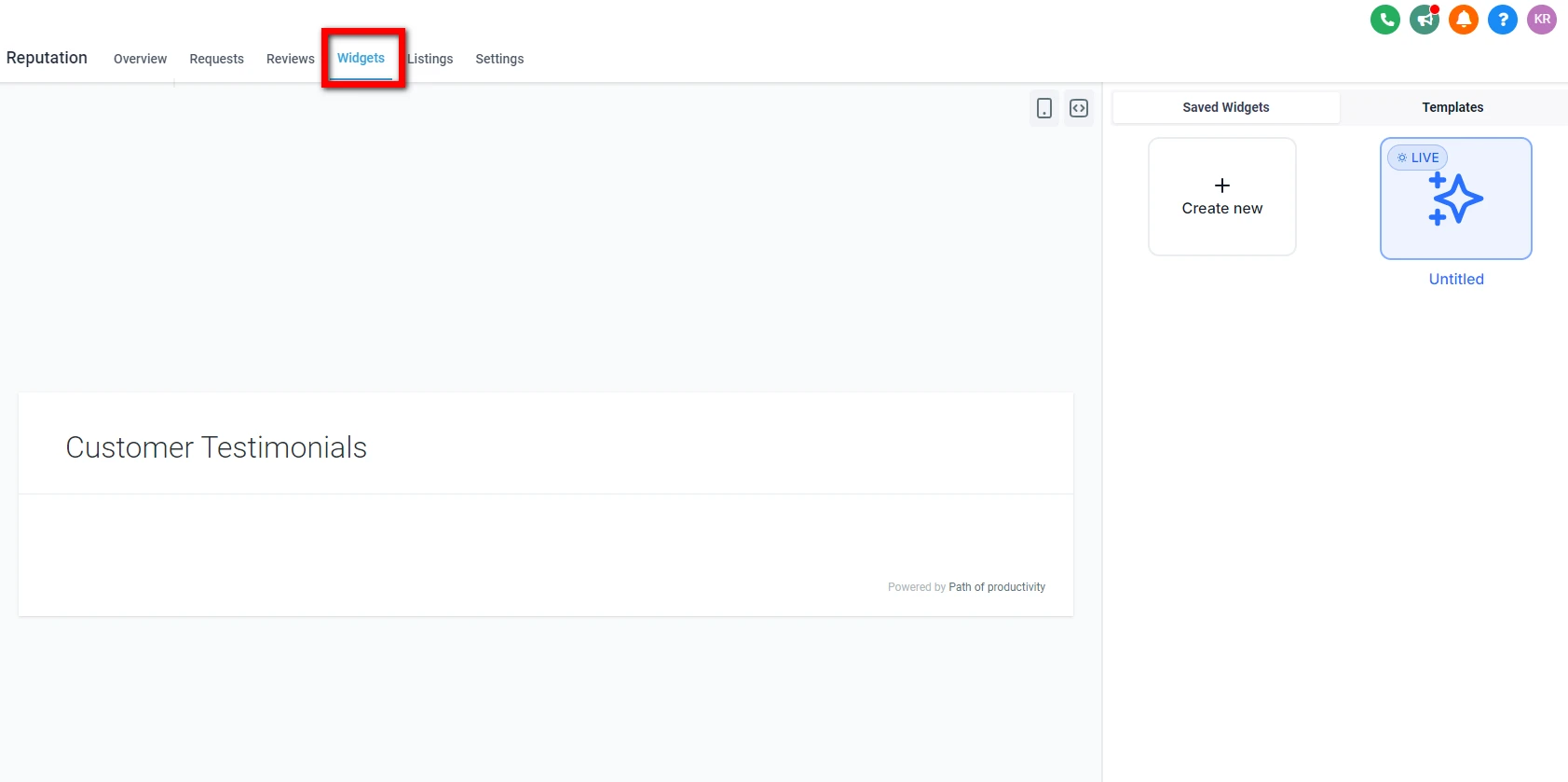
The Widgets section in GoHighLevel’s Reputation Management tab allows businesses to create and manage customer testimonial widgets. These widgets can be embedded on websites or landing pages, showcasing customer reviews to build trust and enhance credibility.
Here’s a breakdown of the features in this section:
- Saved Widgets: In this area, you can create a new widget or manage existing ones. You have the flexibility to design a widget from scratch or select from a variety of customizable templates. This allows you to align the display of customer testimonials with your brand’s style and website layout.
- Templates Area: Located on the right side, the Templates area provides pre-built layouts tailored for different purposes. You can customize these templates to suit your needs, making it easy to display customer feedback in an attractive and brand-consistent way.
- Edit Widget Button: After creating a widget, you can click the Edit Widget button at the bottom right to further customize the display. This includes options to adjust styling, placement, and additional settings, ensuring that the testimonials fit seamlessly into your site.
By using this feature, businesses can leverage positive reviews to enhance their credibility and showcase customer satisfaction directly on their websites.
Listings Section
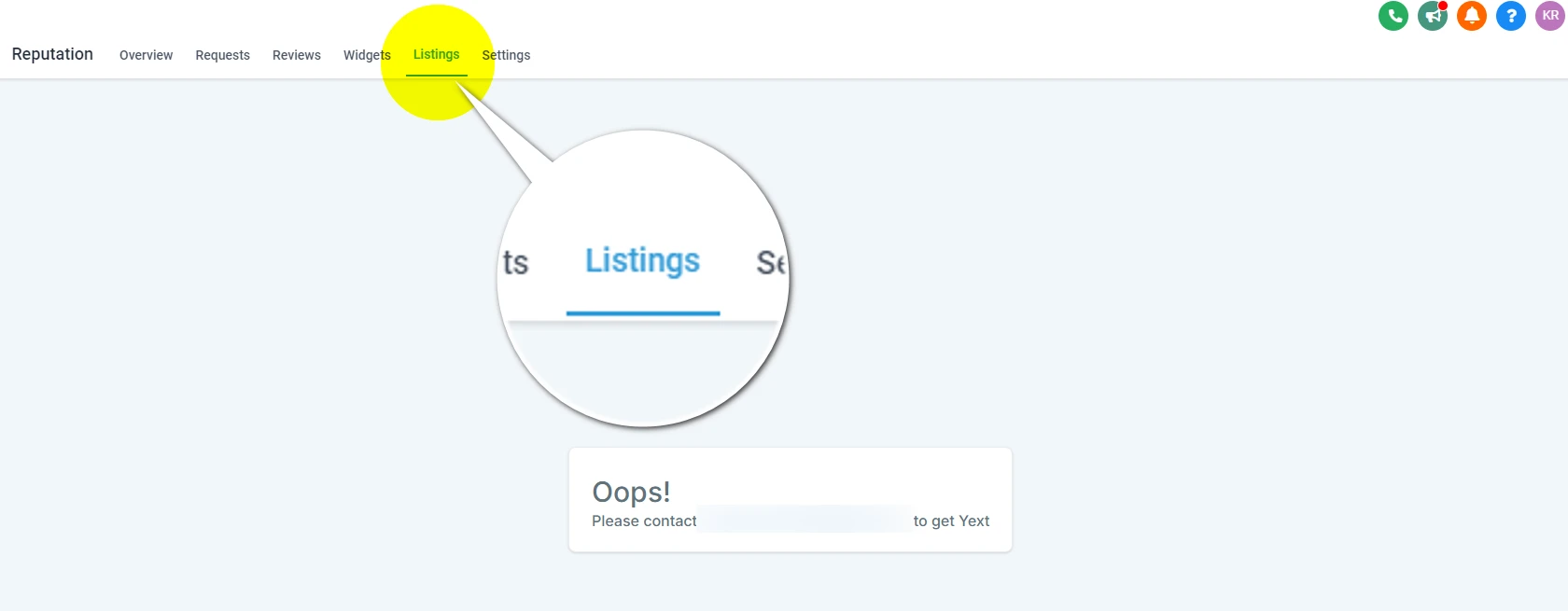
The Listings section is essential for managing your business’s online presence across various platforms. It helps ensure that your services and business details are listed correctly on review sites and directories, allowing potential customers to see accurate and consistent information.
This section makes it easier for businesses to maintain an updated online profile, boosting their visibility and credibility on platforms like Google My Business, Facebook, and other review directories.
Settings Section
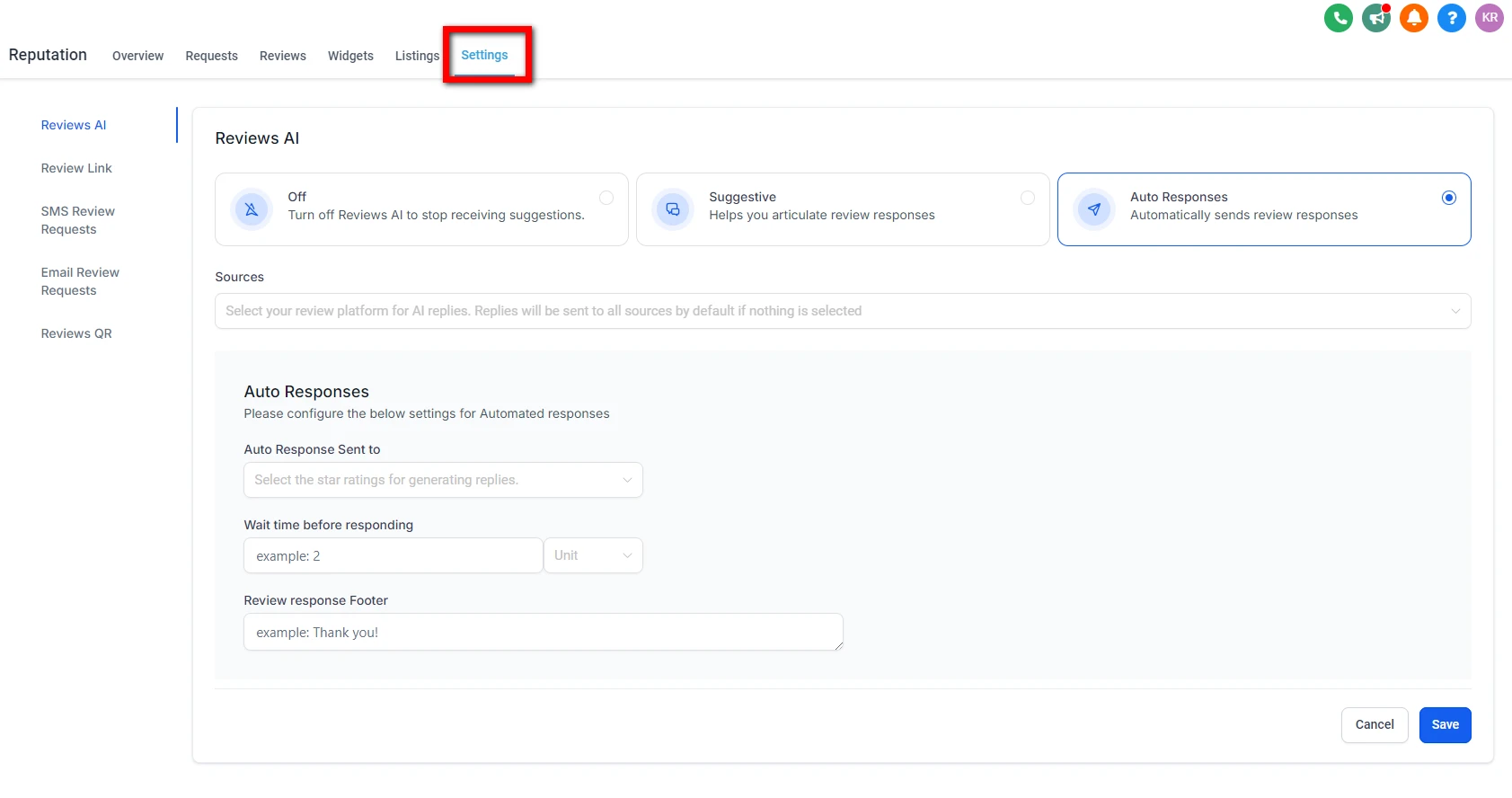
The Settings section in GoHighLevel’s Reputation Management tab allows businesses to customize how they manage and respond to customer reviews. Below is an overview of the key options available in this section:
- Review AI: Automates responses to reviews with three main settings:
- Off: Disables AI-generated suggestions or responses.
- Suggestive: Provides helpful response suggestions based on review content, making it easier for businesses to craft thoughtful replies.
- Auto Responses: Automatically generates and sends replies to reviews, reducing the need for manual intervention.
- Sources: Allows businesses to choose the platforms from which they want to manage reviews, such as Google My Business or Facebook. If no source is selected, the system will automatically manage reviews from all platforms.
- Auto Response Sent to: Lets businesses select which star ratings (e.g., 1-star or 5-star reviews) will trigger automatic responses, offering customization based on the sentiment of the review.
- Wait Time Before Responding: Provides flexibility by allowing businesses to set a delay before sending an auto-response, ranging from minutes to days.
- Review Response Footer: Enables businesses to include a personalized footer in their automated responses, such as a thank-you message or signature, adding a personal touch to automated communications.
- Review Link: This option creates a direct link that can be shared with customers to make leaving reviews easier. The link can be customized and shared via email, social media, or embedded on your website to increase review collection.
- SMS Review Requests: Allows businesses to automate review requests via text messages. Messages can be personalized and timed for optimal delivery, encouraging customers to leave feedback after interacting with your service or product.
- Email Review Requests: Similar to the SMS feature, this allows businesses to send review requests via email. Customizing the email template ensures it matches your brand, and automation ensures timely follow-up, improving review collection.
- Review QR: Generates a QR code that customers can scan to quickly leave a review. This is particularly useful in physical locations, allowing customers to provide feedback easily via their smartphones.
The Settings section is crucial for streamlining the review management process and tailoring it to your business’s needs.
What is Local SEO?
Local SEO (Search Engine Optimization) is a strategy focused on improving a business’s online visibility in a specific geographic area. The primary goal of Local SEO is to attract more customers from local searches performed on search engines like Google, Bing, and Yahoo. When a person searches for services or products nearby, businesses optimized for Local SEO are more likely to appear in the search results.
For example, when someone types “best pizza near me” or “plumber in my city,” local SEO helps those businesses rank higher in search results. By optimizing your website and business listings, you make it easier for local customers to find your services.
Local SEO is essential for businesses that want to connect with their local community. It involves several strategies, such as optimizing your Google My Business profile, managing online reviews, and creating localized content. By focusing on these areas, businesses can improve their visibility and attract more customers from their specific area.
Pillars of Local SEO
Local SEO is built on five main pillars that help businesses attract and retain local customers. Let’s dive into each of them:
1. Unlimited Free Leads
One of the key benefits of Local SEO is its ability to generate unlimited free leads for your business. Unlike paid ads, optimizing for local searches allows your business to appear in organic search results without ongoing costs. When your business ranks well in local search results, particularly in Google’s local pack, it increases your chances of being discovered by potential customers who are actively looking for products or services like yours.
This visibility translates into a continuous stream of organic traffic and leads, offering a cost-effective, long-term solution for attracting new customers.
2. Brand Building
The second pillar is Brand Building. Local SEO plays a significant role in building your brand within the local community. When your business consistently appears at the top of local search results, potential customers are more likely to recognize and remember your brand.
Positive reviews, a well-optimized online presence, and consistent branding across platforms can set your business apart from competitors. By fostering brand recognition and trust, Local SEO strengthens your reputation and helps build long-lasting relationships with customers.
3. Increased Traffic and Leads / Endless Upsells
Local SEO leads to increased traffic and leads, driving more visitors to your website and physical location. By optimizing your content for local keywords, you make your business more visible to customers searching for your services nearby.
With increased traffic comes the opportunity for endless upsells. Once customers are familiar with your products or services, it becomes easier to offer them additional items or upgrades. This not only boosts your conversion rate but also opens the door to more revenue opportunities for your business.
4. Digital Real Estate
The fourth pillar is Digital Real Estate. In the world of Local SEO, ranking high in local search results is akin to owning prime digital real estate. Securing a spot in Google’s local pack—those top results that often appear above paid ads—gives your business maximum visibility. Whether on desktop or mobile, your business will be one of the first options customers see.
This is especially valuable in competitive markets, where being visible in local searches gives you a significant advantage over other businesses. The more space your business occupies in local search results, the more potential customers you can attract.
5. Cost-Effective Marketing
The last pillar of Local SEO is Cost-Effective Marketing. Local SEO is one of the most affordable digital marketing strategies that can yield long-term results. Unlike paid ads, which require continuous investment, Local SEO focuses on organic growth. By optimizing your Google My Business profile, managing customer reviews, and creating localized content, you can achieve better search rankings at little to no cost.
Once your Local SEO strategy is in place, it can deliver long-lasting benefits, including continuous leads and brand exposure, making it a highly efficient marketing strategy for small businesses.
Wondering how GoHighLevel can help your small business thrive? Learn more in What Does GoHighLevel Do for a Small Business?
How GoHighLevel Reputation Management Helps Increase Local SEO
GoHighLevel’s Reputation Management system is a powerful tool for boosting Local SEO, particularly for service-based businesses looking to attract local customers and strengthen their online presence. Local SEO plays a critical role in helping businesses rank higher in search results for location-based queries, such as “plumbers near me” or “best restaurant in my city.” One key factor influencing Local SEO success is a business’s online reputation, and this is where GoHighLevel’s Reputation Management tools shine.
Let’s dive into how GoHighLevel’s Reputation Management can enhance Local SEO.
1. Increases Positive Reviews for Higher Local SEO Rankings
One of the primary factors that influence Local SEO rankings is customer reviews. Search engines like Google place a higher value on businesses that have numerous positive reviews, as these reviews indicate trustworthiness and customer satisfaction.
GoHighLevel simplifies the process of gathering reviews by automating requests through email and SMS. By encouraging happy customers to leave reviews, businesses can consistently increase the amount of positive feedback they receive.
Having more positive reviews can significantly improve a business’s Local SEO performance, particularly in helping it show up in Google’s local pack—the map section that appears at the top of search results. Being featured in this section increases visibility, click-through rates, and foot traffic, all of which translate into more leads and potential sales.
2. Boosts Local Search Presence through Consistent Review Management
GoHighLevel’s Reputation Management system also helps businesses collect and manage reviews effectively, a key component of maintaining a strong local search presence.
By using the platform, businesses can quickly respond to both positive and negative reviews. This level of responsiveness is essential for improving Google My Business (GMB) rankings. Google rewards businesses that engage with their customers by responding to reviews, as it demonstrates that the business values customer feedback and is actively involved in managing its reputation.
Responding promptly to reviews, especially negative ones, is critical for Local SEO. It shows potential customers and search engines that your business is committed to resolving issues, which further enhances your credibility. This engagement not only helps improve your online reputation but also boosts your business’s visibility in local search results.
3. Improves Brand Authority and Trust Locally
A strong local SEO strategy isn’t just about ranking higher in search results—it’s about building brand authority and trust within the community. GoHighLevel’s Reputation Management tools allow businesses to showcase their customer reviews across multiple platforms, including their website, emails, and social media.
By displaying authentic, positive reviews directly to potential customers, businesses can significantly enhance their credibility. This not only attracts new customers but also solidifies their reputation as reliable and trustworthy within the local community.
Having consistent positive reviews across various platforms helps build a strong brand presence. Businesses with a solid reputation tend to rank higher in local search results, leading to increased local search traffic and opportunities to connect with new customers.
4. Drives More Organic Traffic and Leads
As a business improves its local SEO rankings through effective reputation management, it will naturally attract more organic traffic. When a business appears higher in Google My Business or in the local pack, it increases the chances of being clicked on by potential customers.
GoHighLevel’s automated review requests ensure that businesses are continually gathering feedback from satisfied customers, which improves their local SEO rankings over time. This, in turn, leads to more visibility, more organic leads, and more opportunities for long-term customer relationships.
Higher visibility in local search results means more potential customers will find and engage with the business. By maintaining a high volume of positive reviews, businesses can create a steady flow of new leads, increasing their sales potential and growth.
5. Enhances Digital Real Estate and Authority
Optimizing for Local SEO is like claiming digital real estate in the online world. Each time a business ranks higher in local search results, particularly in Google’s local pack, it secures a valuable spot that increases its online visibility.
GoHighLevel’s Reputation Management tools play a crucial role in helping businesses claim and maintain this digital real estate. By focusing on building and managing a positive online reputation, businesses can secure their place in local search rankings and maintain it over time.
Regularly collecting and managing reviews ensures that businesses not only improve their local search rankings but also maintain a strong presence. Having a solid reputation helps businesses establish themselves as local authorities, much like owning valuable physical real estate. This authority can become a long-term asset that continues to grow in value as the business builds recognition and trust within its community.
GoHighLevel’s Reputation Management tools work great with any Local SEO strategy. Local SEO helps improve a business’s visibility in local searches. Meanwhile, reputation management ensures that potential customers see your brand as trustworthy and reliable. Positive reviews play a crucial role in building that trust. They also help improve your rankings in search results.
Final Thoughts
GoHighLevel’s Reputation Management System is a powerful tool for businesses that want to enhance their online presence and boost Local SEO. It automates review requests and manages feedback across various platforms. Additionally, it provides valuable analytics to help businesses build trust and attract more local customers.
As the digital landscape evolves, it’s crucial to combine reputation management with Local SEO strategies. This approach helps businesses stand out in competitive markets and secure valuable online visibility.
With GoHighLevel’s tools, businesses can ensure they are not only noticed by local customers but also trusted. This trust makes it easier to drive traffic, generate leads, and achieve long-term growth.